EdTech Spotlight
Collecting Interim Student Feedback

Use Qualtrics to collect anonymous interim feedback in order to learn what is working well and what could be improved while there's still time to respond.
Customizing the Look and Feel of Your Course

Using Design Tools, you can easily create course content and enhance the overall design of your Canvas course.
Sharing Interactive Videos with Echo360
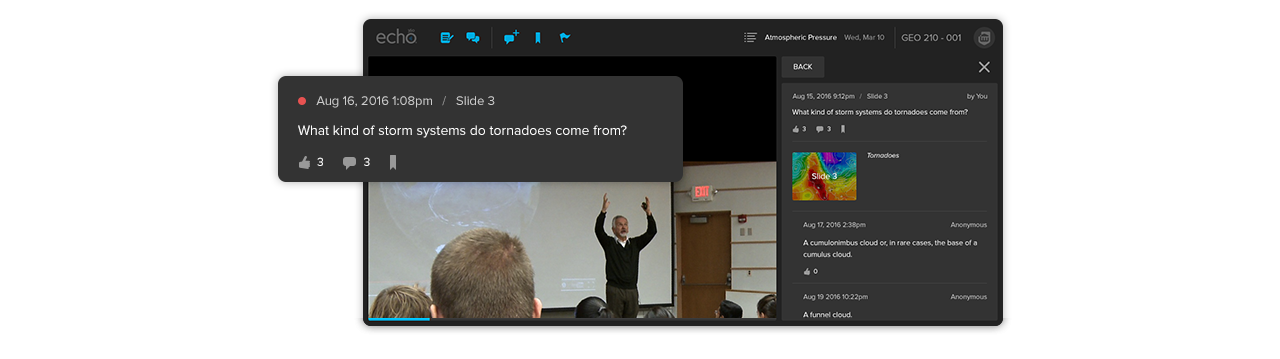
Echo360 is an interactive educational video platform that allows instructors to embed questions and discussion directly in their asynchronous online lectures.
Online Course Outline

We’ve extended Canvas so that a Schulich course outline can be generated directly from your Canvas course.
Using Canvas to Support Schulich Courses

All undergraduate, graduate, PhD and executive degree program courses are now being delivered via Canvas. Read more to see what instructors are saying and what's coming next.
Delivering Secure Computer Based Assessments

We’re conducting a computer-based assessment pilot to allow students to complete closed book assignments, midterms and exams on their computers.
Deliver Secure Online Assessments with Remote Proctoring

If your exam can’t be converted to a format that doesn’t require proctoring, you can use Respondus LockDown Browser & Monitor to allow students to write their exams at home with remote proctoring.
Creating Experiential Assignments

Riipen is a web-based technology platform that connects educators and students to organizations through meaningful project-based experiences both in and out of the classroom.
Deloitte Cognitive Analytics and Visualization Lab
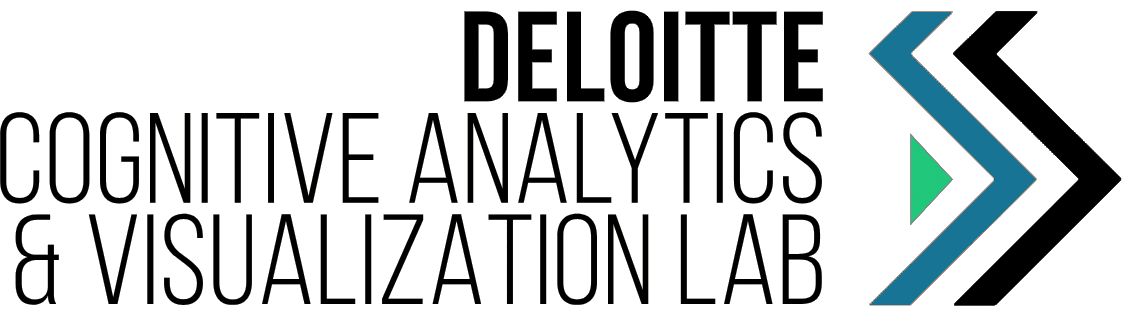
Schulich & Deloitte have teamed up to create a new lab designed to explore advances in predictive analytics, machine learning, visualization and data-based story-telling.
Handshake

Handshake is the Schulich Center for Career Design's (CCD) new platform to view job postings, internships, workshops, company information sessions, and to register for career advising appointments. Visit the Schulich website to learn more.

EdTech Quick Tips
Navigating Group Work Challenges
Student group work can be challenging, especially when working around conflicting team schedules. Review tips when assigning group work and navigating student challenges.

EdTech Quick Tips
Accessing Canvas From Your Mobile Device
Canvas mobile apps allow students to stay connected with their courses and instructors to manage common course tasks on the go. Available for both Android and iOS.
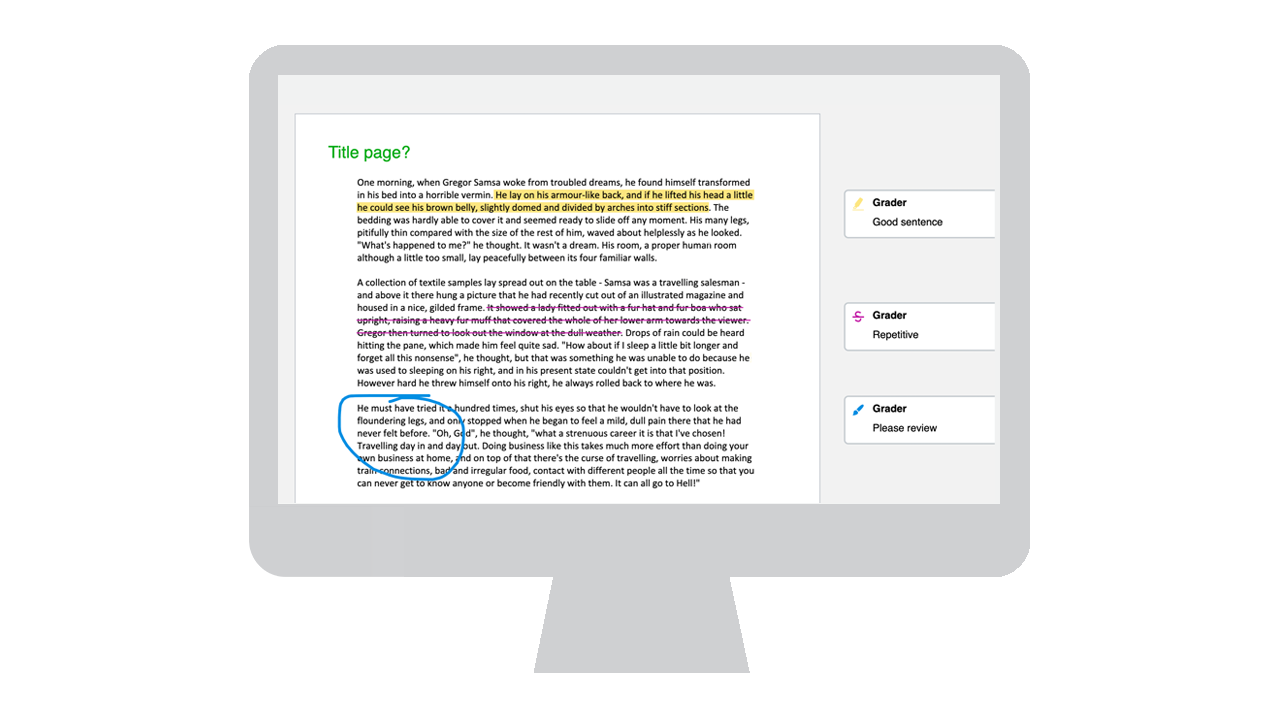
EdTech Quick Tips
Marking Up Student Submissions in SpeedGrader
SpeedGrader, a grading and feedback feature in Canvas, gives instructors a number of ways to “mark up” and grade students’ submissions.
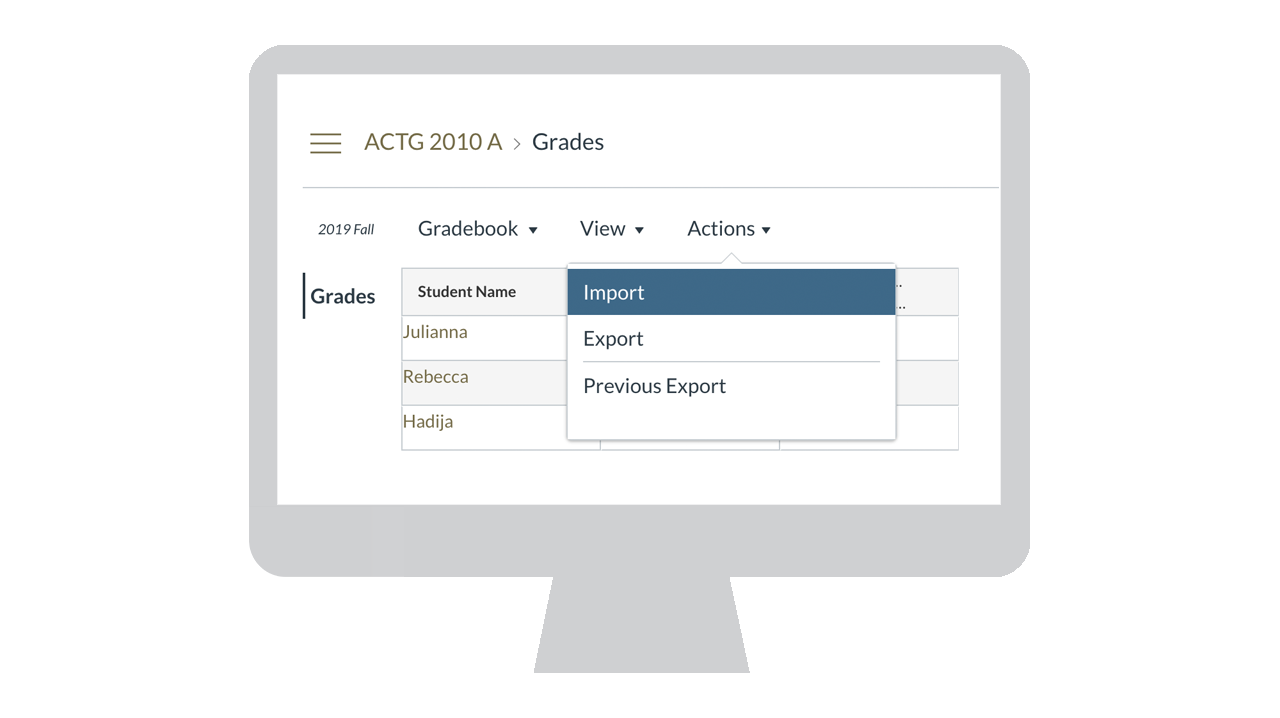
EdTech Quick Tips
Getting Grades Into and Out of Canvas Easily
Many instructors use their own spreadsheet to manage grades. If you instead export the gradebook from Canvas to a spreadsheet, you may easily move grades into and out of Canvas.
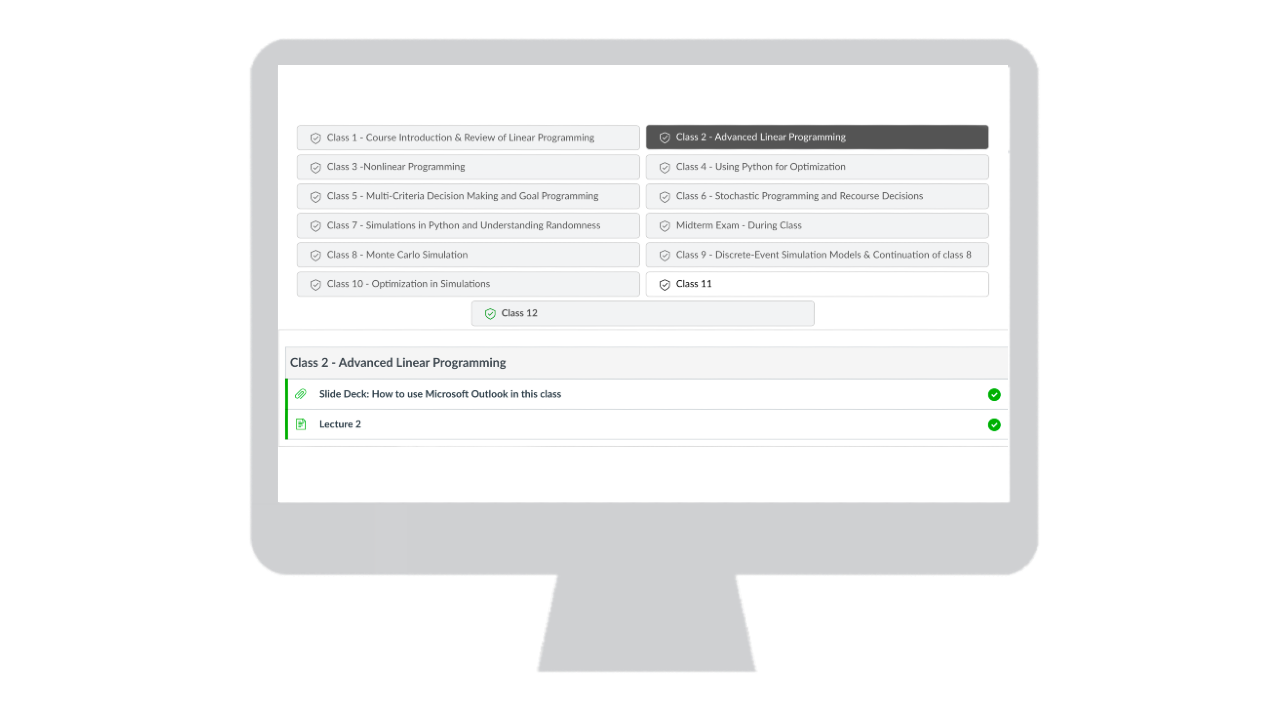
EdTech Quick Tips
Enhancing Module Navigation
Using Design Tools, you can enhance a student's experience when navigating a course's modules in Canvas.
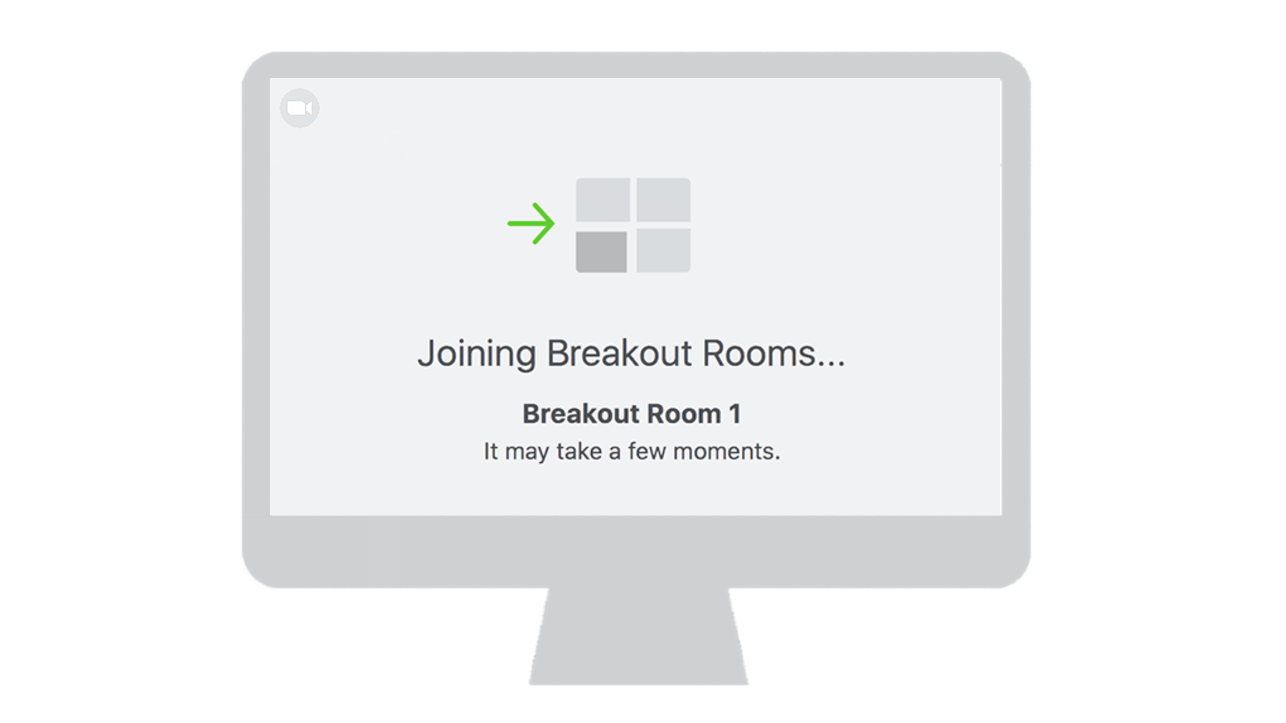
EdTech Quick Tips
Allowing Students to Select Their Breakout Rooms
With Zoom's recent update, instructors can now allow students to select which Breakout Room they would like to join.
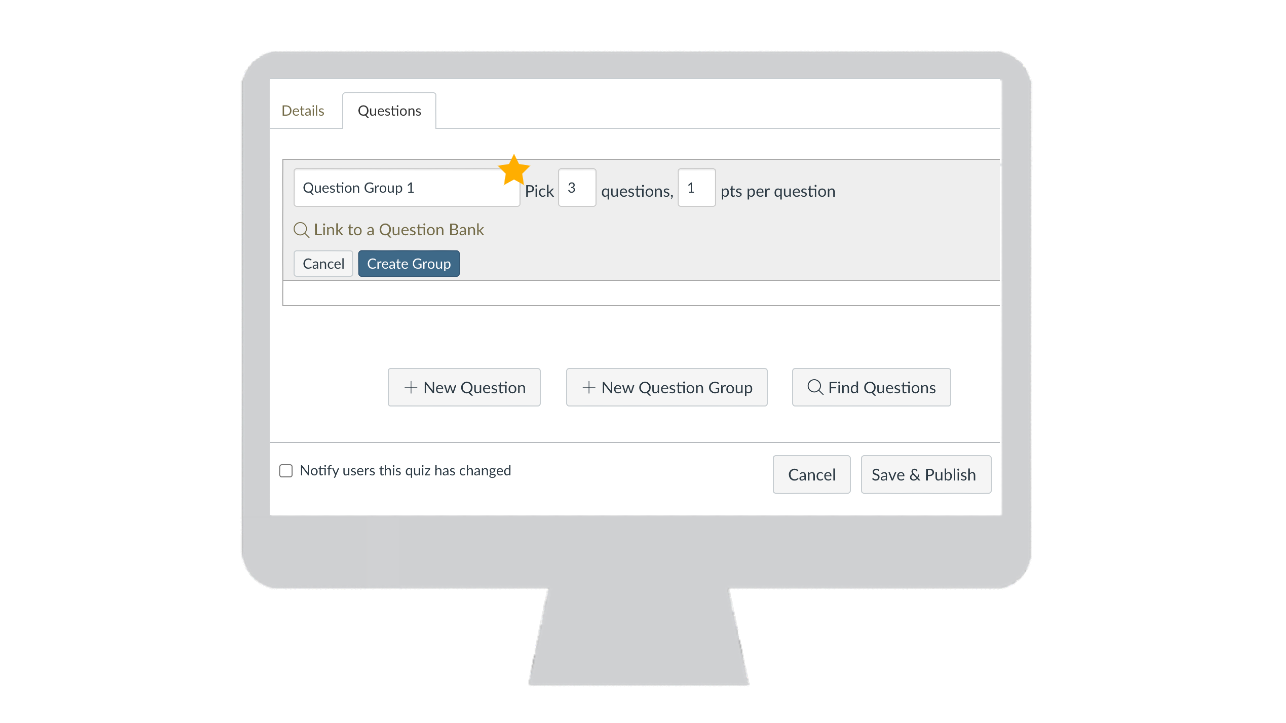
EdTech Quick Tips
Using Question Groups to Randomize Quiz Content
In Canvas, you can use Question Groups to randomize the questions in your quiz, helping you uphold Academic Honesty in your course.

EdTech Quick Tips
Reviewing Student Engagement in Echo360
In Echo360, you can review the analytics on your videos and presentations to optimize student engagement.
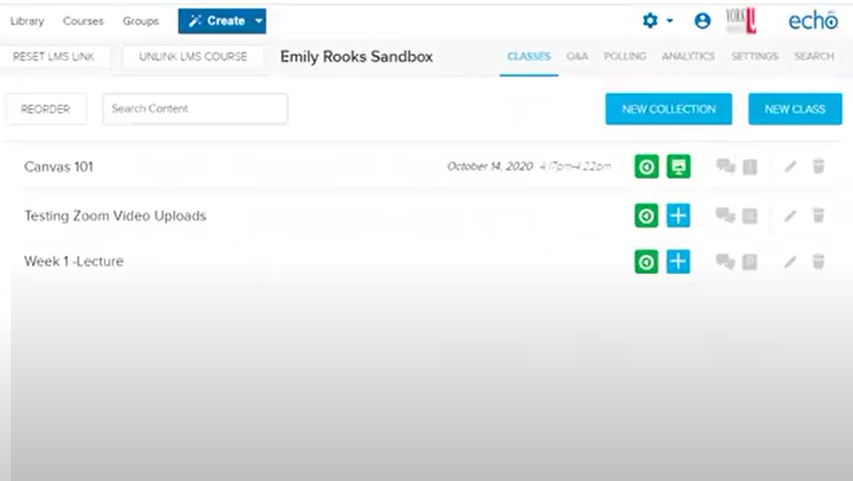
EdTech Quick Tips
Maximizing Your Canvas Storage with Echo360 Videos
Each Canvas course has approximately 3GB of space to upload files. Use Echo360, a tool available in Canvas, to upload unlimited videos to your course.

EdTech Quick Tips
Resolving Discrepancies in the Student Gradebook
Optimize your home WiFi and computer to ensure that both instructors and students are having the best online learning experience possible.

EdTech Quick Tips
Using the Comment Library in Speedgrader
Optimize your home WiFi and computer to ensure that both instructors and students are having the best online learning experience possible.

EdTech Quick Tips
Optimizing Your Computer and WiFi for Learning Online
Optimize your home WiFi and computer to ensure that both instructors and students are having the best online learning experience possible.

EdTech Quick Tips
Adding Security to Your Lectures
To optimize the security of your lectures, Zoom offers a large variety of features to give you more control.

EdTech Quick Tips
Delivering Interim Participation Marks Using Canvas Assignments
In Canvas, you can use assignments to provide students with interim participation marks in a variety of ways.
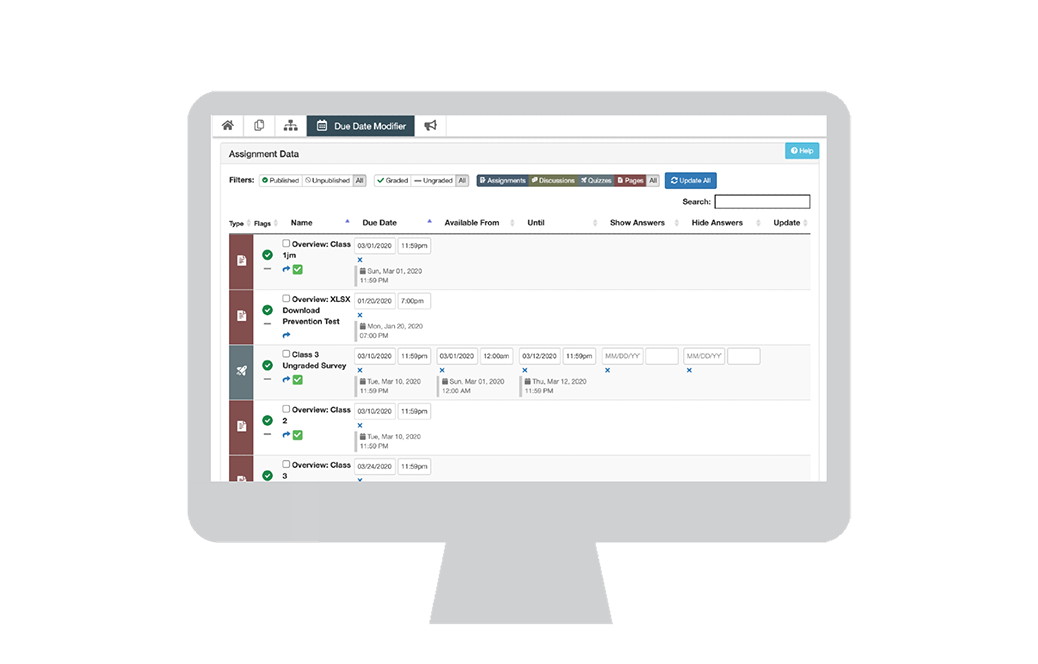
EdTech Quick Tips
How to Update All Course Dates at Once with the Multi Tool
The Multi-Tool can be used to update all relevant dates and times in your course at once, saving you time when setting up your course.
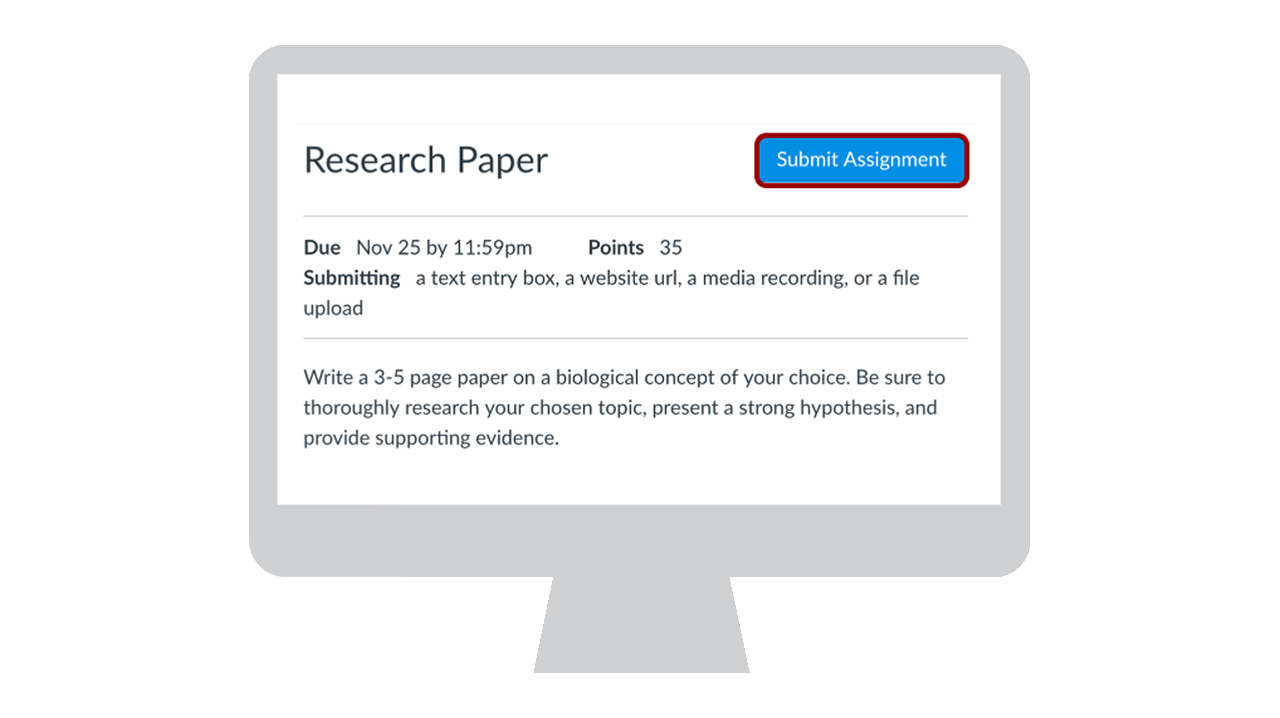
EdTech Quick Tips
Allowing Students to Submit Assignments Online
Easily manage student submissions using online assignments. Instructors can easily message students who haven't submitted, provide feedback directly from Canvas and download all submissions for offline marking.
Course Innovation in Practice
See how our instructors are using learning tools to create opportunities for active practice and feedback in their courses.

















