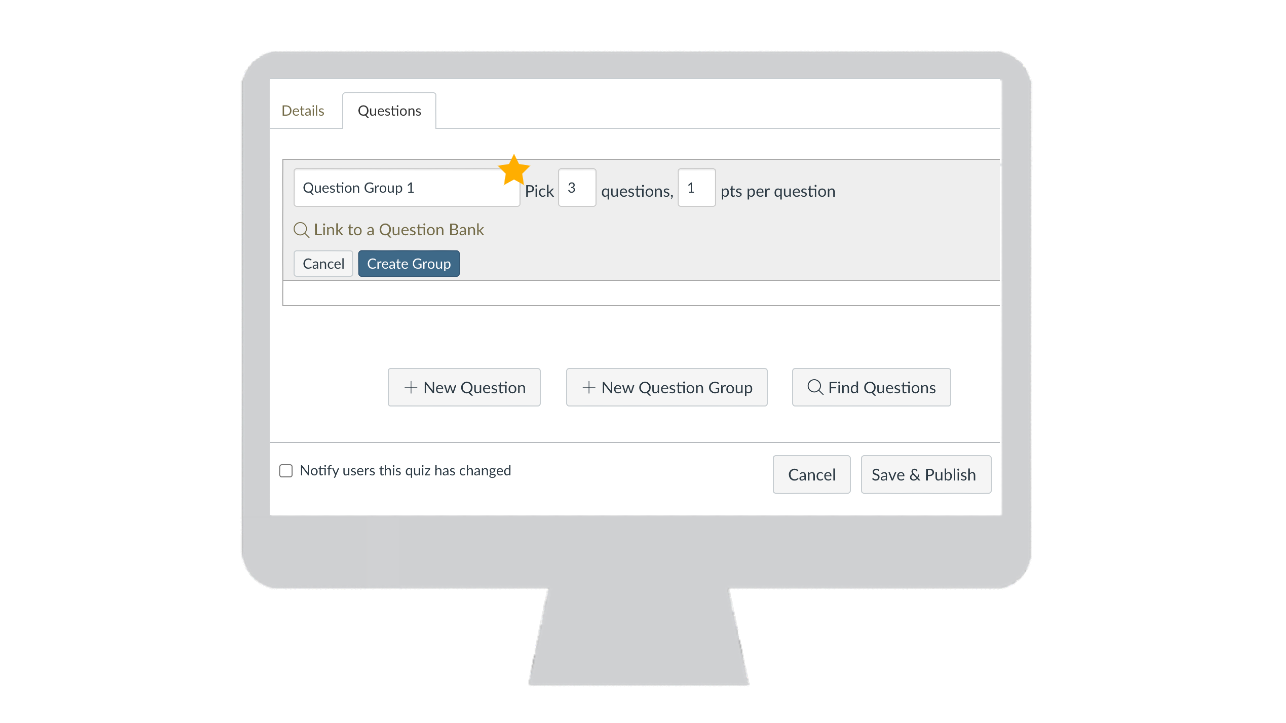When administering a quiz in Canvas, you can use Question Groups to randomize the quiz questions. This is achieved by adding your questions to a Question Group within the quiz, creating a pool of questions for Canvas to randomly choose from. With Question Groups, you are able to specify the number of questions you would like Canvas to select from each Question Group. Once this is specified, then the Canvas quiz will make a random selection from the pool of questions in each question group.
By using Question Groups in your Canvas Quizzes, the randomized quiz content ensures that each of your students will have a different version of the quiz. As a result, Question Groups may deter collaboration and uphold Academic Honesty within your course.
If you would like to learn more about using Question Groups in the quizzes in your course, you can click here.
I recently had the opportunity to use a very powerful feature in Canvas quizzes called Question Groups. Four other instructors and I scheduled a common midterm test for FINE2000, and we had 470 students writing at the same time. The use of the question groups virtually ensured that each student got a unique version of the test, which theoretically should make it more difficult for students to collaborate.
Using the question group feature was easy to learn and use. We first set up six question groups in the quiz option and then within each question group we had 3 versions of a similar question. For example, the first question group on our midterm test was a bond valuation group, and within that question group we had three different versions of a bond question. We then selected the option in Canvas quiz that would have the system randomly assign one of the three bond questions to each student. Using three question variations for a total of six question groups results in potentially 729 different versions of the test.
Administratively I found setting up question groups to be quite easy, flexible, and flawless and was helped by a very knowledgeable group in the CITE office. The issue of cheating in online testing remains a concern and this simple tool was a way help minimize the issue. I highly recommend that instructors investigate the use of question groups for online testing.
Greg Chiykowski, Full-Time Instructor with a CPA Designation & M.Sc.(Bus. Admin)
We have had remarkable success using the Canvas Quiz question groups feature for management accounting courses at all levels. We were able to easily create a test bank with multiple questions groups, which are classified by concept and difficulty level. Students then have exams with different questions, but they are all tested on the same concepts and same difficulty level as each other, making cheating difficult.
We can also reuse the questions for different exams, so the question group feature is very useful for creating multiple versions of exams. As algorithmic remote proctoring is not available at Schulich, to maintain academic integrity, we are working on expanding the test bank now. We encourage you to try the question groups feature on Canvas Quiz.