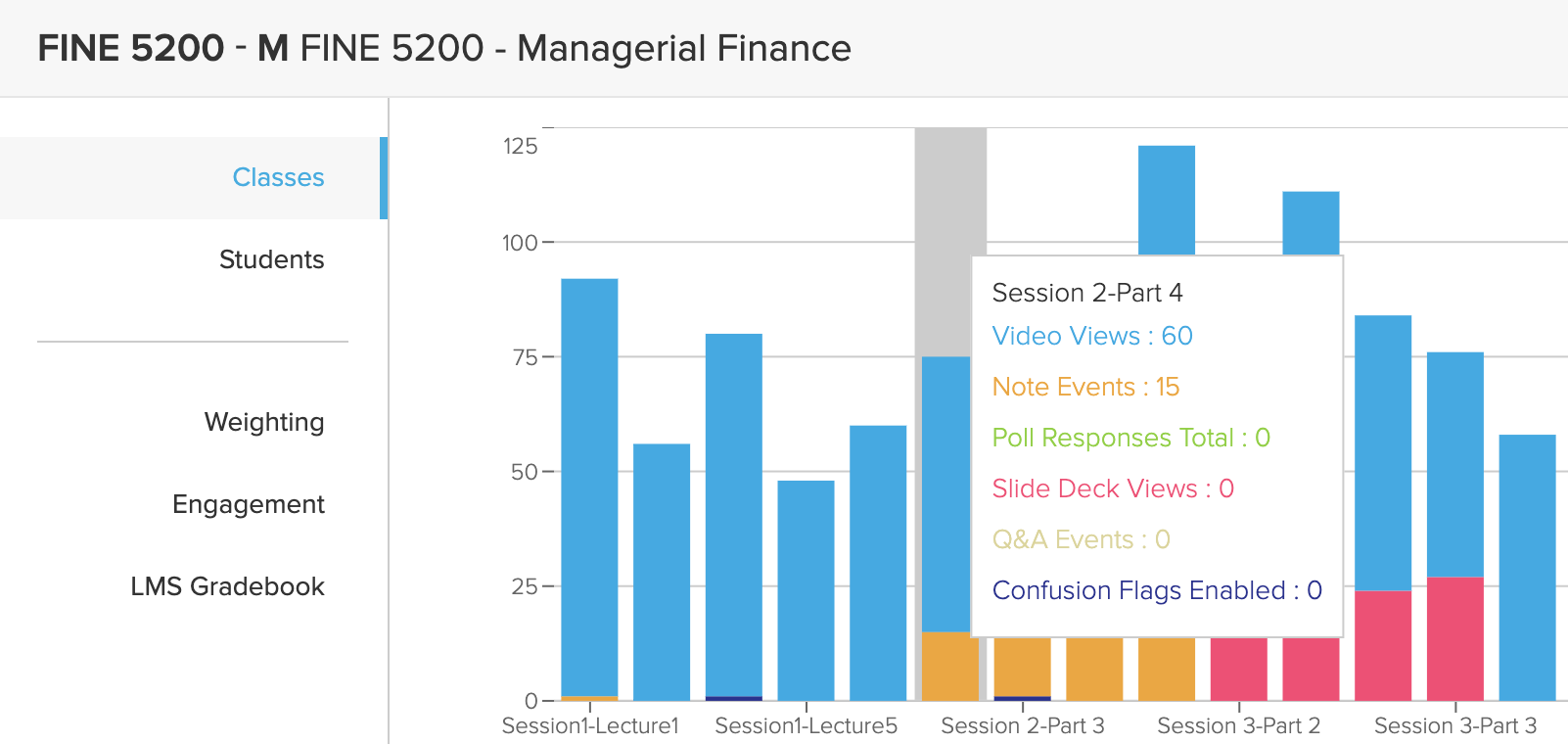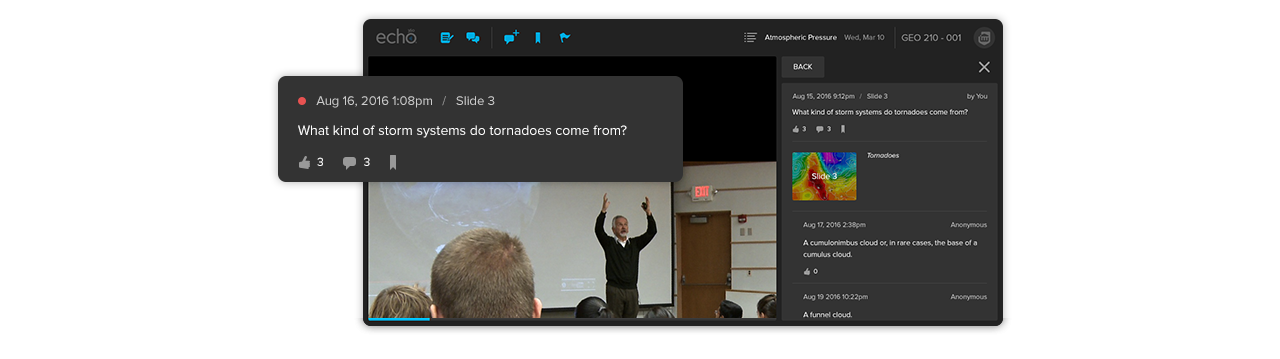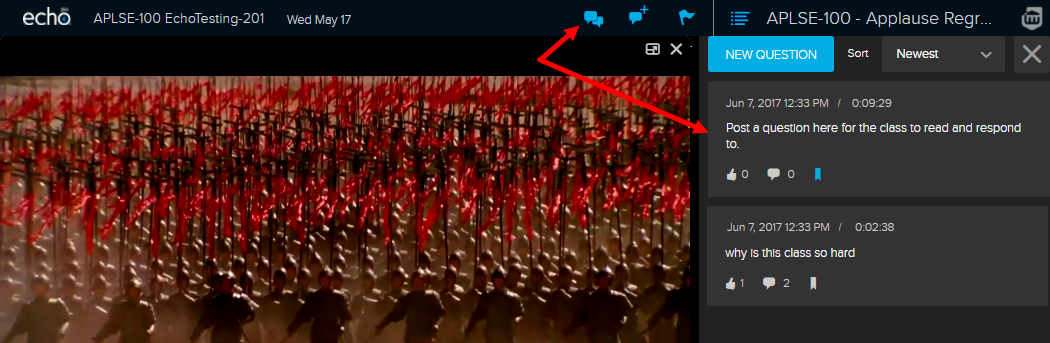Echo360 is an interactive educational video platform. Instructors can record videos directly to Echo360, or upload videos from other sources, including Zoom. Once in Ech360, videos are automatically transcribed and instructors can add time-stamped questions. Instructors are encouraged to use Echo360 for sharing all course videos in Canvas.
Echo360 allows students to actively engage with video content. They can take notes, ask and respond to questions and quizzes, answer polls and flag confusing lecture segments. Because the videos are automatically transcribed students can search key words from the video.
For instructors who are pre-recording lectures in advance for students to review asynchronously, Echo360 provides an opportunity to bring back in some of the dynamic interaction that is a core part of face-to-face classes at Schulich. Instructors cans:
- Add companion activity slides with quiz questions students can complete while watching the video
- Embed discussions prompts at a particular time in the lecture
Many instructors share pre-recorded lectures in advance of shorter synchronous meetings. To make those live meetings as productive as possible, instructors can review the learning analytics in Echo360 to see:
- How have students responded to discussion prompts?
- Have students added their own questions or flagged any sections of the video as confusing?
- Have students viewed the video?
Echo360 also offers a simple editing suite so instructors can polish their recordings before sharing with students. Visit the Echo360 page in your Canvas course to get started.