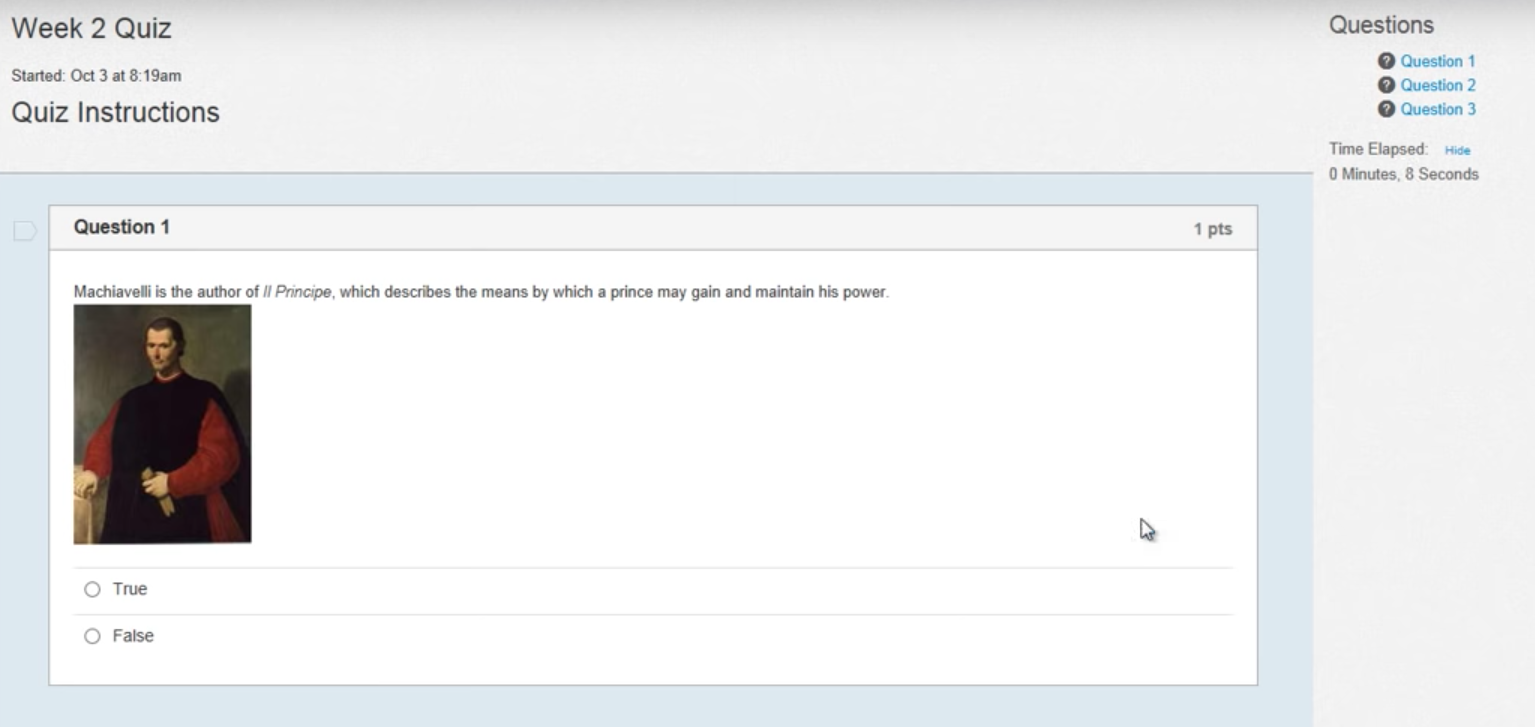For many of our students, exams are one of the few occasions where they write by hand. In addition, some accrediting bodies are now using computer-based assessment tools for certification exams. We’ve been testing two products, TestWe and Respondus Lockdown Browser, that address both of these issues.
Secure, computer-based assessment tools allow students to type their exams rather than writing by hand. They can also be used to give students an opportunity to practice managing the technical aspects of computer-based exams ahead of the high stakes accreditations that follow some of our programs.
Lockdown Browser supports academic integrity by limiting access to the internet and local file systems during the exam.
Before the exam date, students install the software on their laptops and complete a mock exam and instructors build their exams online in Canvas. There are a number of question types to choose from including multiple choice, multiple answer, short answer, matching, ordering and spreadsheets. We provide a number of loaner laptops for students who need them and prepare paper copies of the exam just in case.
On the day of the exam, once all students have opened Lockdown Browser, the proctor provides a password and they can begin writing. Student responses are saved frequently.
Once the exam is complete and submitted all short answer and spreadsheet items can be graded online in Speedgrader, Canvas’ grading tool. All other questions types are graded automatically.
To date, we have conducted approximately 100 secure computer-based exams at Schulich.
What are students saying so far about the computer-based assessment pilot?
- Most students want to write their exams on their computers and appreciate the chance to use tools that allow this
- The added technology requirements when using TestWe and Lockdown Browser can increase the stress of exams
If you would like to use Lockdown Browser in your course, please contact the CITE team at askit@yorku.ca.