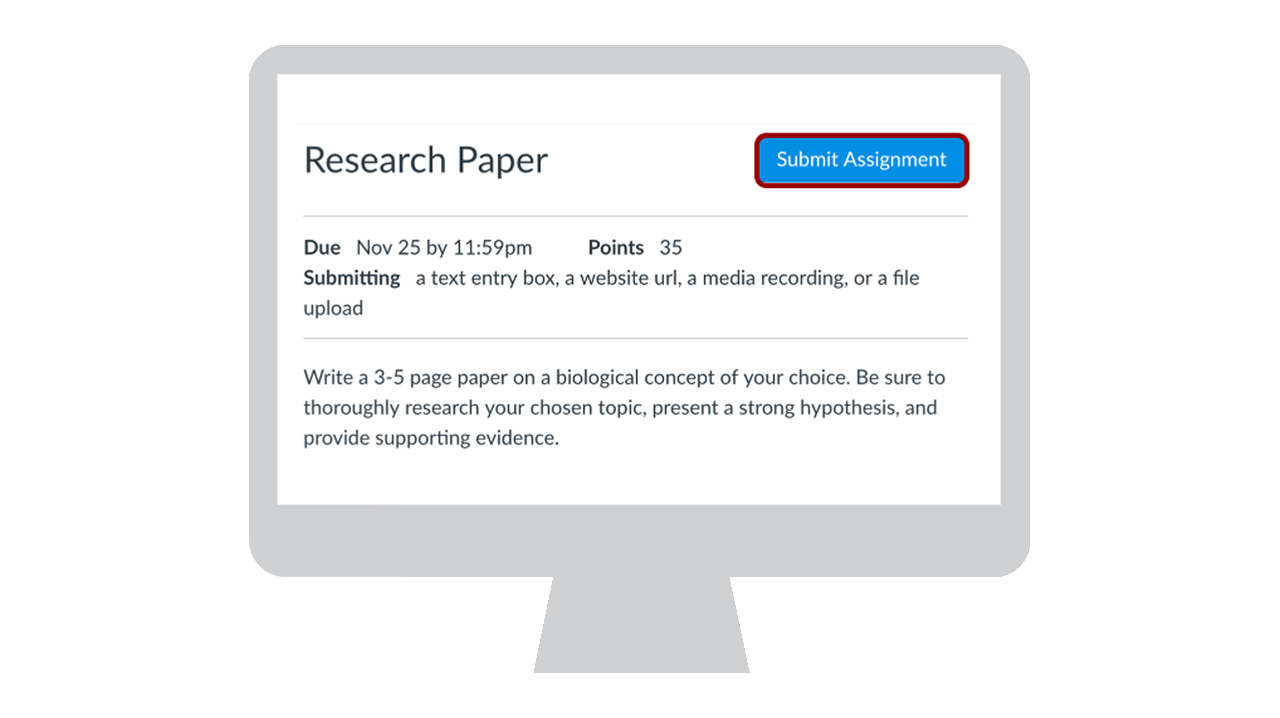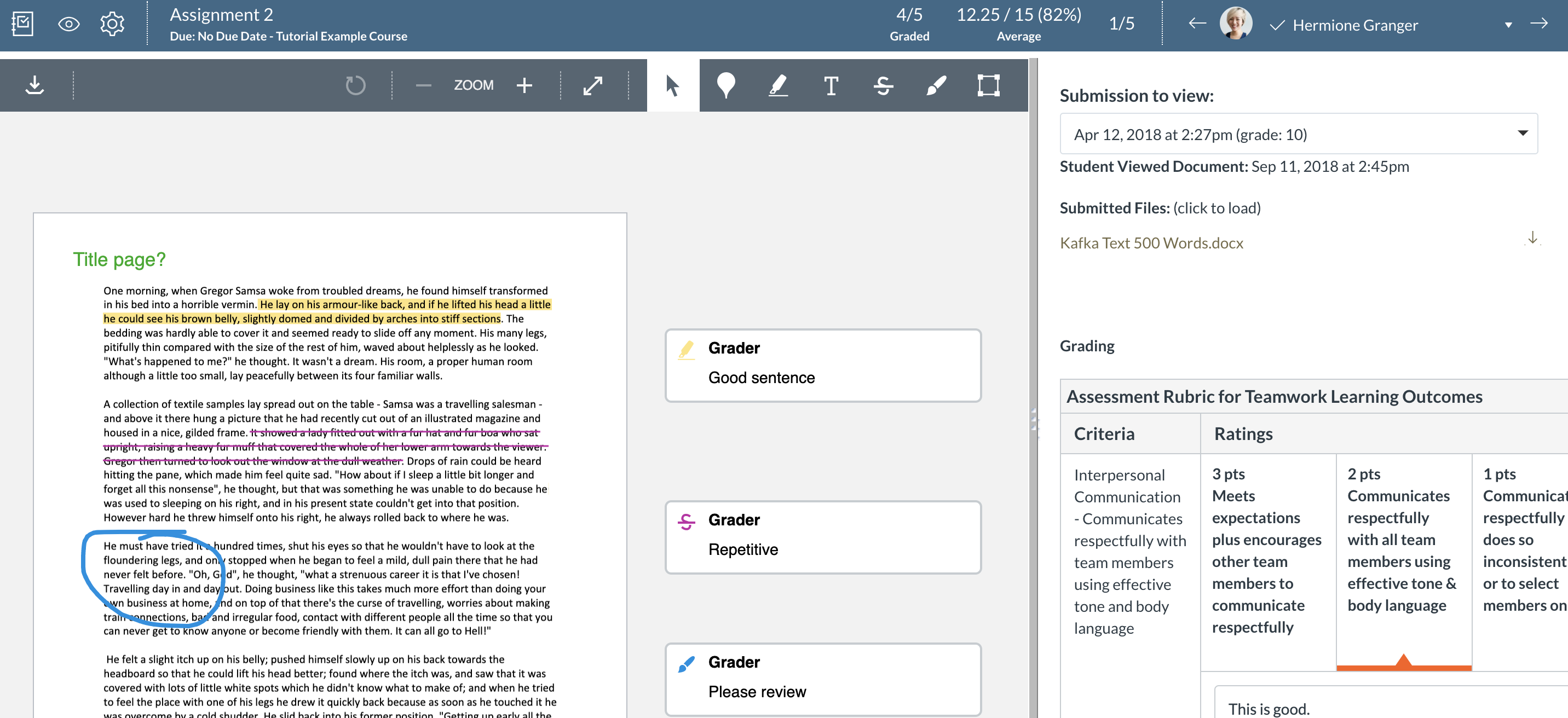Did you know students can submit assignments directly to Canvas?
Canvas’ online assignment submission feature makes paper management between students and instructors more efficient. Students can submit assignments directly to Canvas. Instructors can easily message students with outstanding submissions. All submissions are time-stamped and can either be downloaded or marked directly in Canvas using Speedgrader.
For instructors who don’t want to grade online, you can download all submissions and either print or mark them on your computer – for example, using the track changes feature in Word. Any mark ups made to the students’ submission can be shared with students by re-uploading the downloaded submissions.