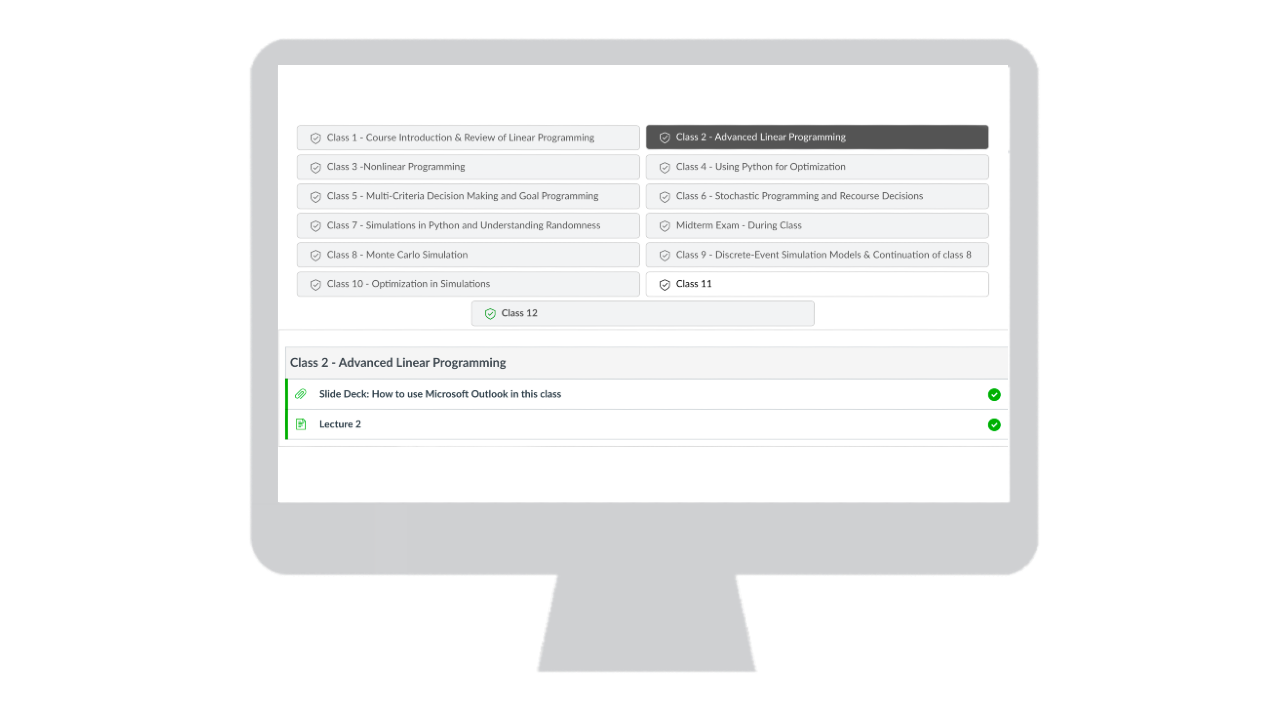Design Tools is a Canvas extension that gives you more control over the look and feel of your course. Using the Module List feature in Design Tools, you can create a list of links to existing modules in your course. This Module List can act as a Table of Contents in your course, creating a simpler module navigation experience. You can also configure your Module List so that the page automatically refreshes to display the current module and all of its items at a given date, which can be useful as a home page. Your Module List can also be set up so that students can click on buttons to access all of the modules in your course. You can click here to learn more about setting up Module Lists in your course.
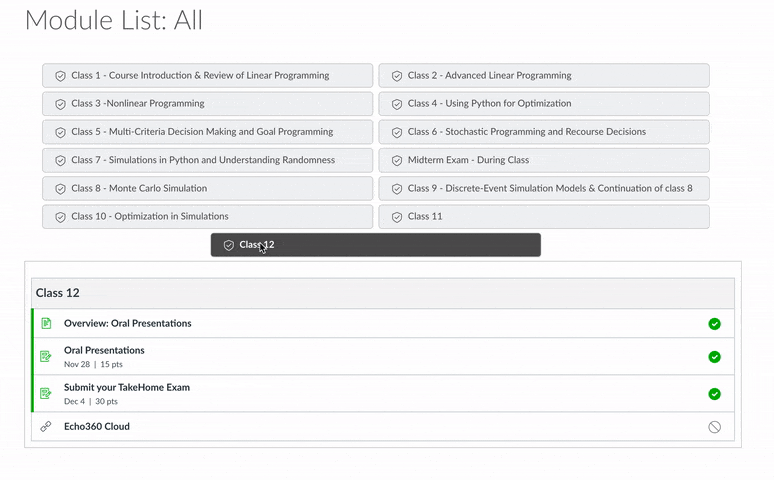
If you use the Canvas’ Module Requirements to track whether students complete course components, you may also be interested in Design Tools’ Module Item Completion Indicator. This indicator depicts a student’s progress throughout a module as they complete each requirement. As module requirements are completed, the item in the progress bar will turn green to reflect completion. You can add this progress indicator to a page so that students can get a better understanding of their progress in each module. To learn more about this tool, you can click here.