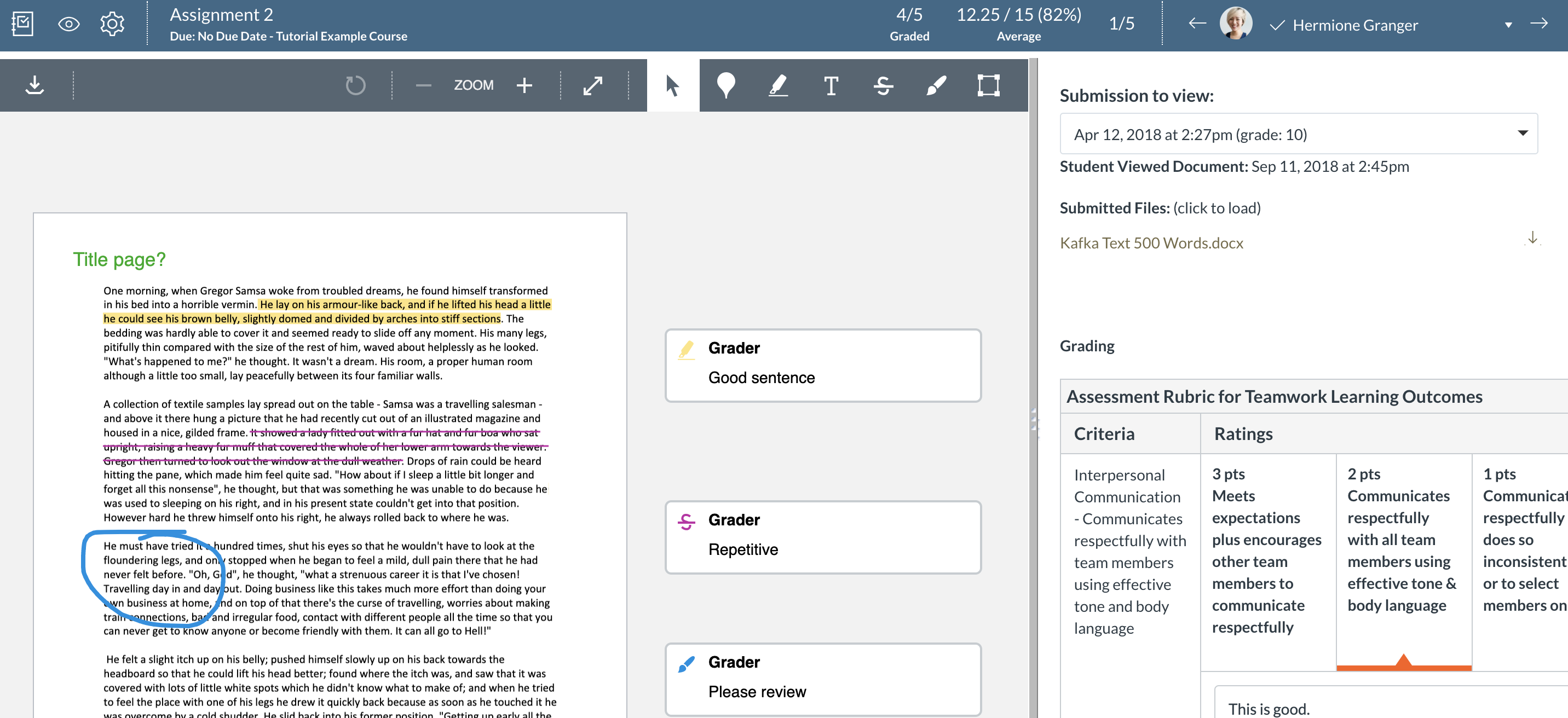Summary
Distinguished Adjunct Professor Ingo Holzinger, Course Coordinator for MGMT 5150 Skills for Leadership and Director of the Strategy Field Study shares his experiences using the online assignment, grading and rubric features in Canvas.
Canvas makes it easy to quickly provide students with feedback. Instructors can further organize their feedback using rubrics.
When students submit their assignments to Canvas, they appear in a tool called Speedgrader. Instructors can see both the assignment and the grading rubric and quickly move through the students’ work. You can place comments directly on the submission as well as write more general comments that address the assignment as a whole.
Sharing component grades and using rubrics helps clarify the grading experience for students.
Video Transcript
I am Ingo Holzinger. I am the course director for Skills for Leadership, Management 5150, and the director of the Strategy Field Study here at Schulich.
What I really like about Canvas and the grading in Canvas is the simplicity. The students submit their assignments, I have not had any students who complained about how it works. They all find it simple. Once they have submitted the assignments, they show up in what is called a ‘Speedgrader’. Next to the assignment there is a grading rubric, and on one page I can see the assignment, I can see the rubric, I can fill it out, I can read the assignment, I click ‘submit’, it goes off to the next student’s. For smaller assignments I often grade on my cell phone especially if I don’t have to give specific feedback, if it’s a pass-fail, if it’s a quick homework, I can read that on my phone screen, give a check mark and it goes on.
I personally use the comment function that allows me to put comments, remarks, right into the assignment, right into the paper that are very individualized at the point of the student’s writing. So when I have a question, if I have a comment for the student, I can pinpoint that exactly in the paper where I want it to be. There’s also the other option in the grading rubric where you can write more generalized comments and there are final comment sections at the at the bottom of the rubric that allow for general comments that address the whole assignment so the instructor has multiple options.
I personally make sense of the assignment and the grading through the letter grade. It translates into a percentage and the percentage is taken forward into the assigning the final grade but the category is what the students and I see first and that was important to me. It doesn’t take me a whole lot of time to go through the assignments it’s nice to have everything in one place. I find that very very efficient very very simple. As an added benefit, that is on the side of the student, since using the grading rubrics in canvas the number of appeals that I get on grading have dropped significantly and I believe that is because the students have a very transparent overview of what makes up their grade and why they got certain grades. And I believe that that transparency makes it much less likely that they appeal their grades or or or even ask for feedback about why they got certain certain grades. So I like quite a bit.