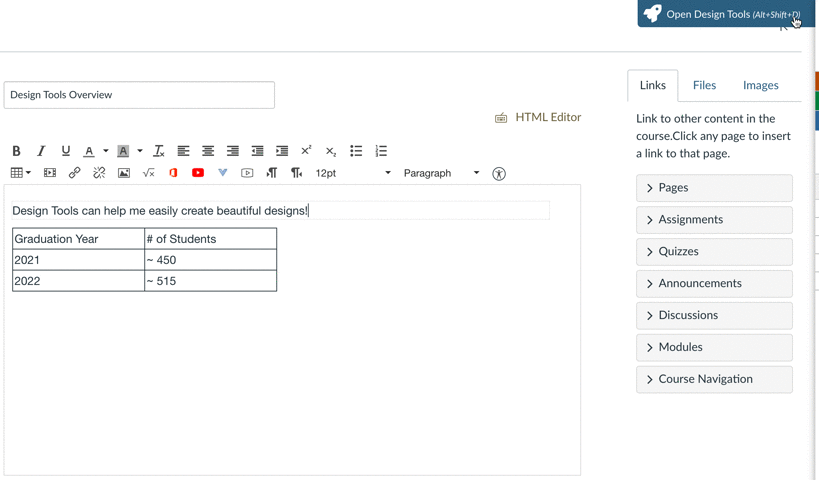Design Tools is a tool in Canvas that you can use to create and style the content of your course’s pages, assignments, announcements, the course syllabus, discussion descriptions, and quiz descriptions. With Design Tools, you can create/edit content; for example, you can apply a theme, copy existing content, and even choose a banner image. You can also customize your colours, adjust spacing, add borders to an element, and modify your tables. There are even advanced elements available, such as icons, HTML snippets (e.g., horizontal lines and alerts), popup content, and module navigation elements.
To learn more about how you can use Design Tools to customize your course content, click here.