| Schulich T&L Newsletter |  |
|||||
|
Dear Colleagues, Welcome to the February edition of the Schulich Teaching & Learning Newsletter! We hope that you and your families are safe (and warm) in this current climate. This month, we continue our focus on the importance of maintaining engagement in your classes and ensuring your assessments maintain academic integrity standards, particularly as you gear up for mid-term assessments. This newsletter contains a multitude of resources to assist you with this. Further to that, we would like to welcome back our student online course design consultants, Azra, Hannia, and Jordan, who can also provide consultations to review your course elements, find the right learning tool, or help get your materials loaded onto Canvas. Almost a year later of living in this pandemic and operating remotely, we are so grateful to all our faculty and staff for their continued efforts in ensuring teaching and business continue to function. Rest assured that with continued teamwork, collaboration, patience, and kindness, we will continue to elevate and support each other through these uncertain and challenging times. As always, the CITE office is at your disposal to assist and guide delivery of your online courses and assessments so please do get in touch! |
Featured T&L Posts |

|
Winter 2021 Remote Delivery |
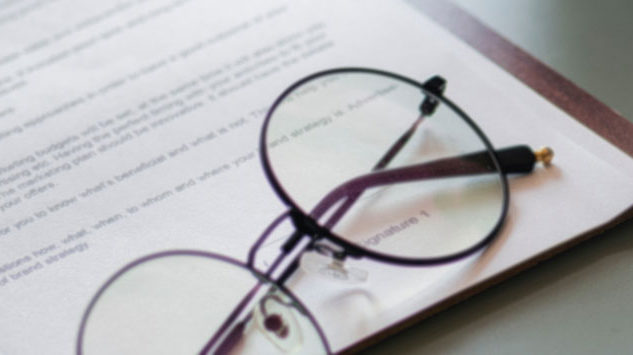
|
Online Course Design Guide: Academic Honesty |

|
Developing Courses and Saving Time with CITE Designers |

|
Creating Meaningful Engagement in Synchronous Lectures |

|
Assessment Design in the Online Classroom with Alex Fisher |
Popular Learning Tools |

|
Customizing the Look & Feel of Your Course |

|
Enabling Small Group Discussion Online Using Breakout Rooms in Zoom |

|
Sharing Interactive Videos with Echo360 |
Browse Schulich’s full portfolio of Learning Tools.
Learning Tools: Quick Tips |
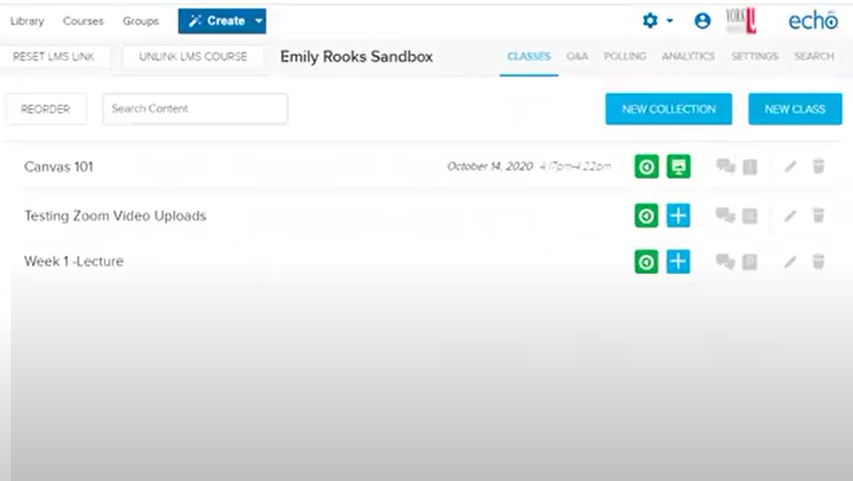
|
Maximizing Your Canvas Storage with Echo360 Videos |

|
Optimizing Your Computer and WiFi for Learning Online |
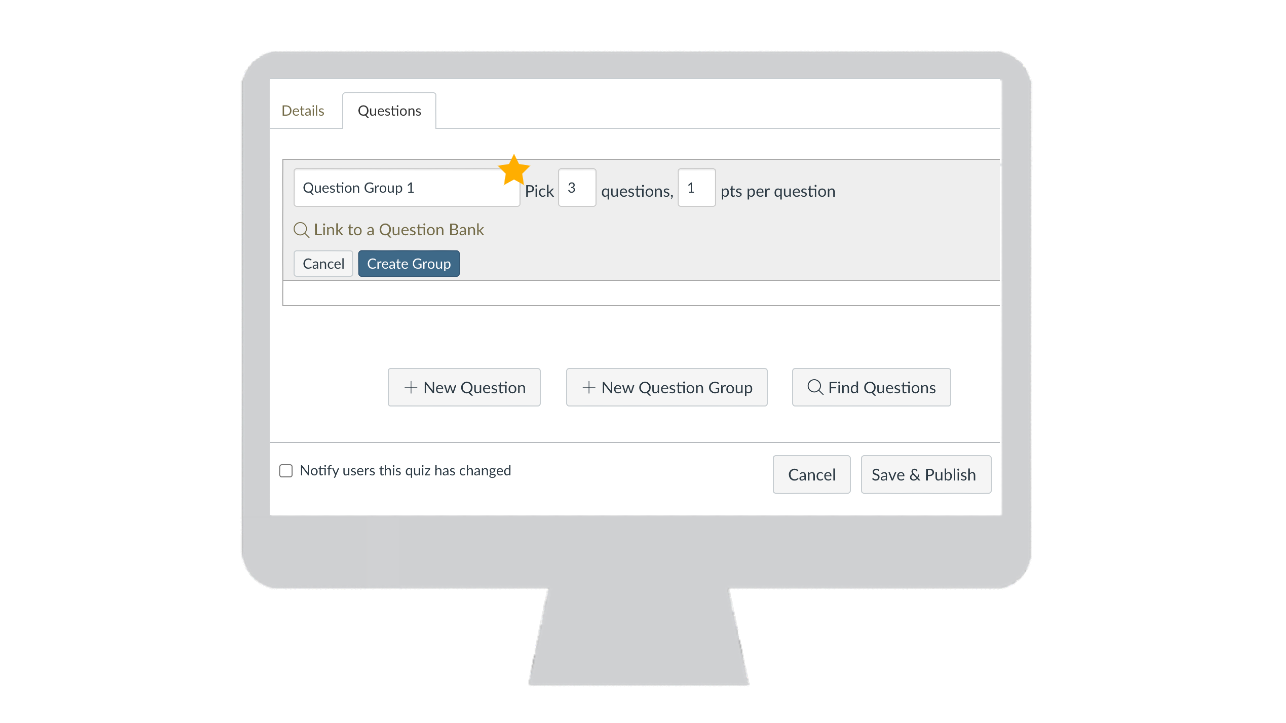
|
Using Question Groups to Randomize Quiz Content |

|
Reviewing Student Engagement in Echo360 |
Access the full portfolio of Canvas Quick Tips.
Upcoming T&L Events |
Join a Teaching Online Training Session or Workshop: We’ve re-designed and scheduled training sessions throughout the Winter term. We have a four-part ‘Teaching Online’ series, SCTE webinars and workshops, and drop-in sessions.

|
Teaching Online / Remotely Q&A Drop-In Sessions |

|
Hands-On Synchronous “Remote-Teaching Skills” Workshop
|
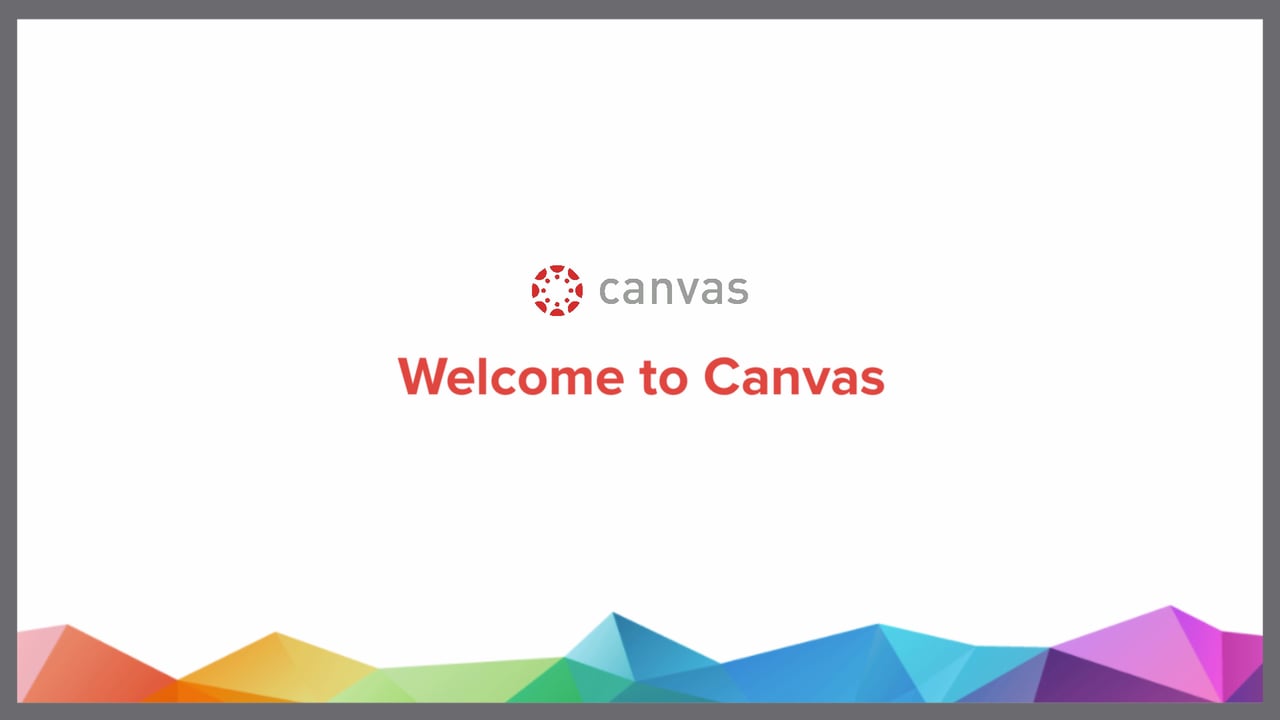
|
1. Teaching Online: Setting Up Your Course on Canvas and Zoom |

|
2. Teaching Online: Designing and Delivering Online Lectures |

|
3. Teaching Online: Learning Activities & Assessments |

|
4. Teaching Online: Communication, Grading, and Feedback |
View all T&L Events for upcoming workshops, webinars, and Canvas training offerings.



