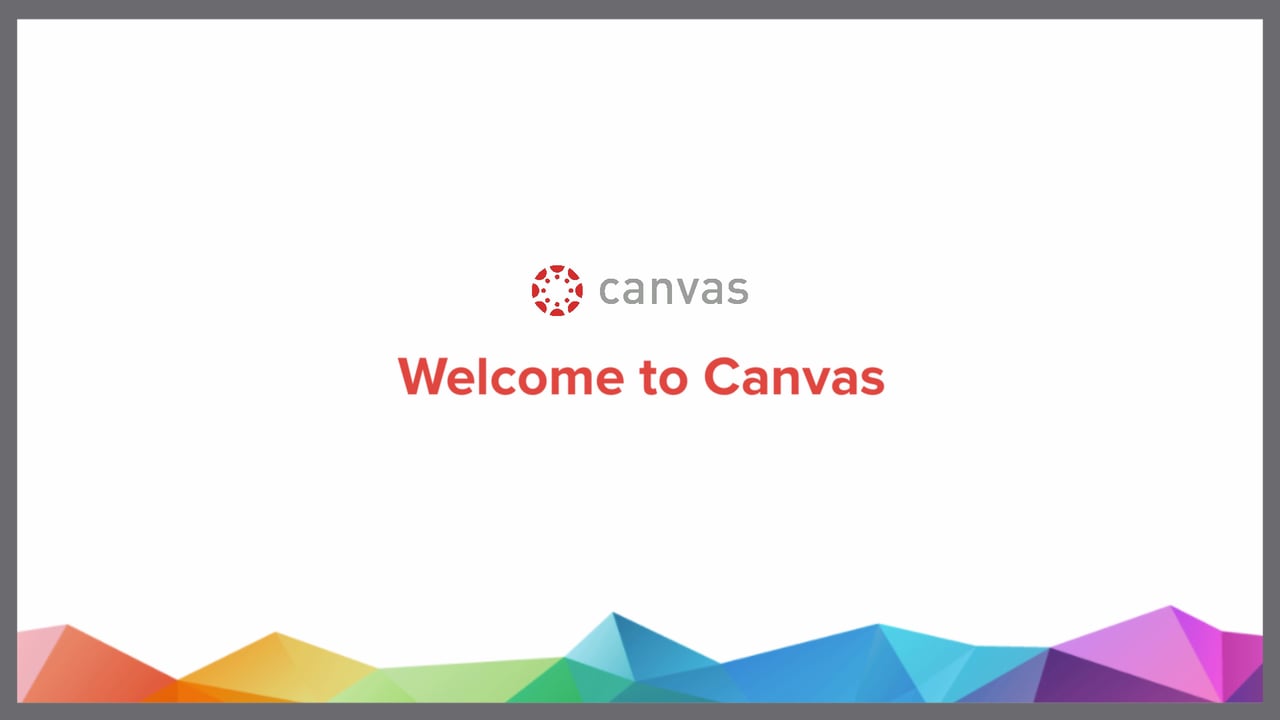| Event Date | Start - End Time | Location | Capacity | Availability |
|---|---|---|---|---|
| August 06 2021 | 10:00 am - 11:15 am | https://yorku.zoom.us/j/97748823142 | --- | --- |
| August 26 2021 | 10:00 am - 11:15 am | https://yorku.zoom.us/j/97748823142 | --- | --- |
Event Overview
This is a 75-minute session on setting up your course on Canvas and Zoom.
The agenda for this session includes:
Canvas Tour
- How to access Canvas
- Navigating Canvas
- Updating your profile and notification settings
- Navigating a Canvas course
Adding & Updating Course Content
- Adding files, links, or other content to your course
- Designing your course with accessibility in mind
- Updating the course syllabus
- View your class list and student photos
Setting Up Your Zoom Lectures
- Accessing & Downloading Zoom
- Scheduling your recurring lecture through Canvas
- Inviting guest speakers to a class
If you have questions about this session or ideas for future sessions on teaching online, please submit them to https://itmedic.schulich.yorku.ca/servicePortal.
See you at the session!