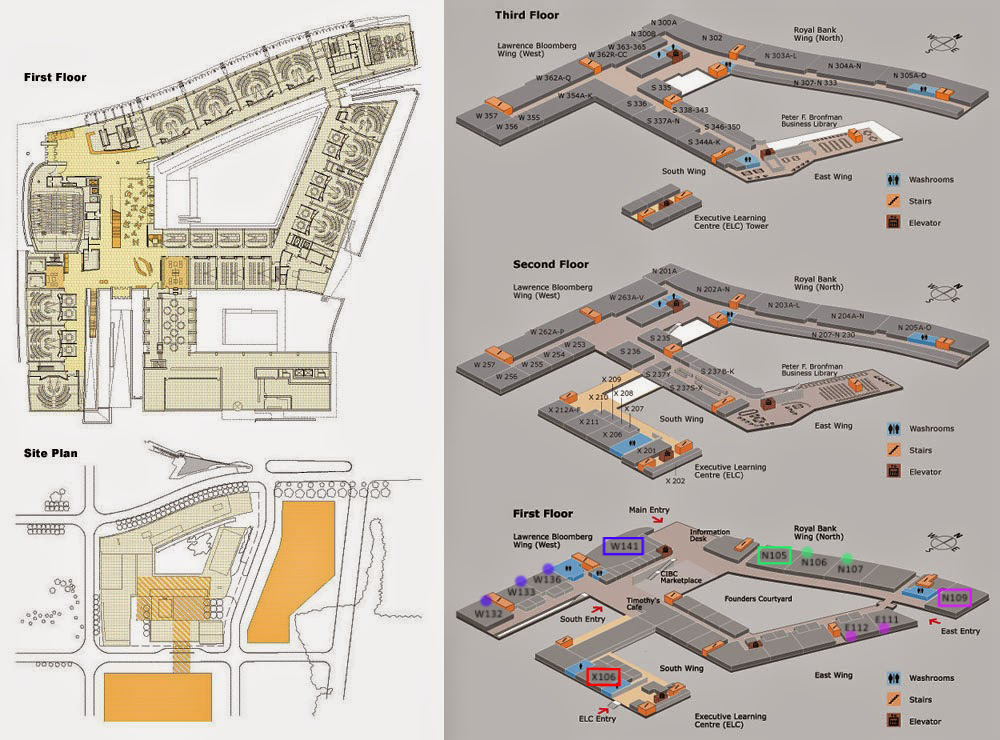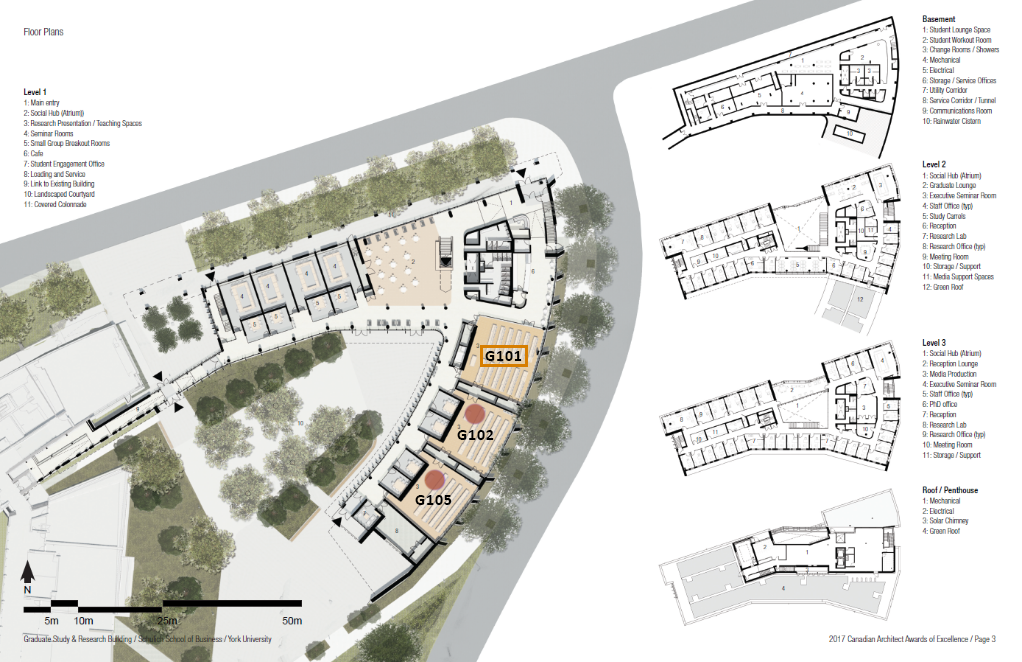Introduction
As part of the University’s return to campus planning, the Schulich School of Business is introducing the HyFlex model of delivery for a selected number of courses in Fall 2021. This hybrid and flexible approach provides learners with the choice to either attend class in person or join their class remotely (Ferrero, 2020). To facilitate this delivery model, five classrooms at Schulich are outfitted to enable simultaneous participation of remote and in-person students in interactive teaching and learning activities. If your course is to be delivered in the HyFlex format (you will have been notified by your area coordinator or administrator), please consult this guide, which serves as a resource to support instructors in their planning and preparations for teaching HyFlex in the fall.
To begin, please review the Introduction to Teaching in a Hybrid Classroom video (above). What follows is a brief overview of: the HyFlex approach; the capabilities of the HyFlex classroom; preparations and considerations in modifying your course for HyFlex delivery; and resources at your disposal to assist you with this endeavour. If at any point, you need further assistance, please do not hesitate to contact the CITE office.
Please note that our current plan for in-person F2021 learning is informed by York’s May 6th Pandemic and Academic Continuity Principles to Guide 2021-2022 Course Planning. If circumstances warrant, in-person offerings will be scaled-back to comply with health regulations. The following HyFlex guide will be updated with current scenarios as they arise.
‘Hybrid’ / ‘HyFlex’
Quite often, the terms hybrid (blended) and hyflex are used interchangeably. Hybrid learning “integrates complementary face-to-face (synchronous) and online learning (asynchronous) experiences in service of intended learning objectives” (CTL, 2021). HyFlex learning on the other hand “consists of hybrid classes – blending online and on-site participation modes that provide a more flexible learning experience to students” (Ferrero, 2020) – i.e. learners choose how they participate and engage in the course material, with options ranging from: in-person synchronous; remote synchronous; or, fully asynchronous.
At Schulich, scheduled synchronous class sessions operate on the expectation that all students attend (whether in-person or remotely). We do not include a fully asynchronous option for our HyFlex courses. Therefore, instructors are not expected to develop purely asynchronous material for students. While we encourage instructors to record their lectures to enable asynchronous viewing by students unable to attend, we recognize this may not be possible depending on the learning outcomes of your course.
Capabilities of the HyFlex Classroom
Rooms in the Seymour Schulich Building (W141 R. McEwen Auditorium, N105, N109), the McEwen Graduate Studies Building (G101) and the Executive Learning Centre (X106) have been equipped with the necessary audiovisual equipment to facilitate HyFlex lectures and interactive activities including class discussions and student presentations. Key enabling equipment includes:
- a tracking camera to capture the instructor at the front of the classroom;
- a lapel mic to allow remote students to hear the instructor;
- ceiling mics to allow remote students to hear in-person students;
- speakers to allow in-person students to hear remote students;
- a large monitor in front of the first row of students to allow instructors to see remote participants; and,
- a document camera to capture instructors’ writing and annotation clearly for in-person and remote attendees.
Instructors may bring in their own devices (e.g., tablet attached to podium computer) to support digital writing and annotation during in class presentations. This include the ability to hook up personal laptops to each of the HyFlex rooms.
While instructors and in-person students will be able to see remote students through a screen display in the classroom; remote students will not be able to see their in-person peers in all HyFlex rooms.
Preparing Your Course for HyFlex Learning
In a hybrid and flexible course, learning objectives remain the same for all students. However, specific instructional objectives may vary to better suit the related participation mode. When planning course activities, identify content resources for each topic and for each set of students (in-class and remote). Often the same activity and resources will work for both sets of students (e.g. lecture / instructor presentation). In some cases, additional or alternative content delivery methods may be required. For each major learning outcome, consider the following:
- What are the specific content elements students must know / understand?
- What specific activities (skill building) must students be able to do in each mode?
- What resources (additional / alternative) are required to be accessible in each mode?
- How will activities and resources be facilitated / provided to students in each mode?
- Can the learning objects be reused (or easily adjusted) for future iterations of your course?
You may wish to review the ‘Hybrid-Flexible Course Design’ worksheets (Beatty, 2019) for both courses and class sessions, but keep in mind that you are not responsible for providing a fully asynchronous pathway for students. Alternatively, download and complete an adapted Excel document, Hybrid Course Design Template (with examples), to help design for your specific course and class content.
Key HyFlex Considerations for Schulich Courses
Preparing your course for the HyFlex environment should not involve a complete redesign. We encourage instructors to approach this as an opportunity for experimentation. With the sudden shift to remote learning in 2020, you may have developed asynchronous course content well suited to the remote environment (e.g., a video recording, a case study to review prior to class, etc.). Similarly, your course may have elements that benefit more from in-person interactions (group discussion, collaborative activities, etc.). Use the mode that works best for your course learning outcomes and related content during each synchronous class even if that means delivering some classes exclusively in a remote format. Often the key activities will remain the same, with minor design adjustments to be delivered in each mode. See ‘Active Learning While Physically Distancing’, a crowdsourced list of learning activities initiated by Louisiana State University.
Synchronous Class Time
- Synchronous class sessions are strictly limited to 2 hours to allow for cleaning of physical spaces between classes. Synchronous classes are a great opportunity for interaction, collaboration and community-building. Students are expected to be present either in-person or remotely.
- Many instructors already have experience moving from a 3-hour to a 2-hour class in earlier terms to address Zoom fatigue. The hour lost to synchronous class time can be made up asynchronously with recorded lectures (e.g., Echo360) or learning activities.
- Watch SCTE session recordings on “Creating and Enhancing Asynchronous Content”, and review a variety of tools used to create asynchronous content that goes beyond readings and videos.
- Keep in mind that facilitating interaction between in-person and remote students takes longer than when students are not mixed. We recommend budgeting a little extra time for this coordination which may affect the amount of material you can cover in a single class.
Assessments
- In accordance with York’s May 6th Principles to Guide 2021-2022 Course Planning, most assessments (midterm / final) will continue to be delivered and assessed completely remotely to ensure an equitable experience for all students. Therefore, it is imperative that your assessment design helps maintain academic integrity standards.
- The CITE’s Online Course Design Guide contains several resources to support this work. Contact the CITE office with any assessment design questions or schedule a 1:1 consultation to discuss course design options.
Participation and Webcam Usage
- If your course includes a grade for participation, consider how you will equitably evaluate in-person and remote students. Both students and instructors noted the value of students having more options for participation (e.g., Zoom chat and Canvas discussions) since courses went online. Questions to consider are: Will Zoom chat contributions count towards participation? Would that favour remote students? Be sure to clearly communicate with students your expectations for participation.
- Not all students have ideal learning environments at home which may limit their ability to turn on their camera. We encourage instructors to be targeted with their requests for remote students to be on camera and only request they be on when it will best facilitate course learning outcomes. Any requirements should be clearly communicated in the syllabus and students should not be penalized for lack of webcam use. Please see our recent communication on Student Video Privacy.
In-Class Technical Support
- An in-class technical assistant will be present in each HyFlex classroom to actively assist synchronous class sessions.
- Assistance may vary from general technical set ups to timing activities; organizing breakout rooms; monitoring, sharing and/or facilitating questions or feedback from both in-person and remote learners in real time.
Classroom Discussions & Student Collaboration
When designing your course for the HyFlex format, there is a greater need to be intentional with the planning of interactive activities as remote students are at a higher risk of being treated as watchers vs. participators (out of sight, out of mind). Below are some considerations to help both in-person and remote student groups feel inclusive and engaged in their learning experience.
Class Discussion
- Pair up in-person and remote students as ‘buddies’ to assist with live remote participation.
- Both in-person and remote students may use online communications such as the Zoom chat, displayed collaborative documents, etc.
- Note: The in-class technical assistant can monitor in-person and remote learners for participation (raised hands, chat posts, etc.) and help incorporate questions / feedback in real time.
- Be mindful of noise contamination from multiple laptops in a physical space.
- In-Person: Students should mute laptops throughout and use available classroom microphones. When speaking, remind students to project their voices to be captured by the in-class microphone.
- Remote: Students should mute their microphones unless speaking.
Student Groups and Collaboration
- Student interactions (i.e., discussions, negotiations, interviews, etc.) can be facilitated through (socially distanced) student groups and (online) break out rooms.
- Each HyFlex classroom will have a list of associated classrooms intended for breakouts (see Table 1).
- Set Zoom breakout rooms prior to a class. See below for recommended student grouping scenarios.
- Short (~2-5 minutes) Group Discussion Sessions:
- Fully in-person: Assign all in-person students into groups; and
- Fully remote: Assign all remote students into groups.
- Long (~10+ minutes) Group Discussion Sessions:
- Mix: Combine both in-person and remote students into groups. As indicated above, in-person students may stay in the main classroom or group in a nearby breakout room to enable discussions in a socially-distanced manner while minimizing noise contamination.
- Short (~2-5 minutes) Group Discussion Sessions:
HyFlex Schulich Classrooms and Breakout Rooms
| HyFlex Classrooms | F2021 Breakout Rooms *Subject to Change |
Breakout Room Capacity (Covid 2M) |
|---|---|---|
| Seymour Schulich Auditorium W141 |
W132 W133 W136 |
12 12 12 |
| Seymour Schulich N109 |
E111 E112 |
12 12 |
| Seymour Schulich N105 |
N106 N107 |
12 12 |
| ELC X106 |
TBD TBD |
TBD TBD |
| McEwen G101 |
G102 G105 |
8 8 |
Table 1: Schulich HyFlex classrooms and associated breakout rooms
The Province of Ontario has amended its rules concerning physical distancing for indoor instructional spaces only at the university, effective September 7, 2021. This new direction allows for flexible capacity limits and requirements for physical distancing in indoor instructional spaces, such as classrooms, libraries and lab spaces, in combination with vaccination and masking requirements. Distancing for non-instructional space remains at 2m.
Considerations During Preparations of Your First Class
- The HyFlex environment and technology might feel new to students and instructors alike during the first-class session. Therefore, include buffer time for interactions to accommodate any set ups, tech issues, uploads, etc., and limit content to be covered particularly for your first class.
- Plan time to run through all technology options in some small way to provide familiarity and clarity of their intended uses. For example, use collaborative tool options including Zoom Breakout Rooms, Zoom whiteboard, Google Jamboard, Kahoot, and Zoom Polls for introductions / ice-breakers. Have a brief discussion using the in-class microphones and online Zoom chats between in-person and remote students, etc.
- Consider what learning activities can be adapted to the HyFlex delivery style.
- Plan how you want to facilitate group activities and discussions and how.
Resources
Below are a set of resources to help guide you in modifying your course delivery for the HyFlex format.
Design Resources
- Teaching Commons: Assessments – Information and resources dedicated to the support of assessment at York.
- Teaching Commons: Rubrics Samples – Includes downloadable examples by discipline, tool, and skill.
- Beatty, B. J. (2019). Hybrid-Flexible Course Design (1st ed.). EdTech Books.
- Active Learning While Physical Distancing – Crowdsourced list of learning activities initiated by Louisiana State University.
CITE Resources
- Download Hybrid Course Design Template, an Excel file (with examples) to help design LOs for each synchronous class.
- Schedule a 1:1 consultation with our Instructional Designer, Lisa Siegel, to discuss course design options and maximize achievement of your course learning outcomes. Email cite@schulich.yorku.ca.
- Contact IT Medic with questions regarding Canvas and any learning tools (I.e.: HyFlex / Zoom / Echo360).
- Review the list of FAQs related to Teaching and Learning in the HyFlex Environment.
Recorded Resources
The following recorded videos require a York login to view. Note, HyFlex video content is accurate as of the recorded dates. Some content may be outdated as the FA2021 University guidelines evolve to comply with public health regulations.
- Schulich Town Hall: Fall 2021 Planning [05.21.2021]: A video recording focused on those teaching Fall 2021 HyFlex classes.
- CITE Town Hall: Fall 2021 HyFlex Planning recording & PPT slides [06.17.2021]: An overview of the content above.
- HyFlex Demo: Designing and Delivering HyFlex Lectures [07.14.2021]
- SCTE Session: Creating and Enhancing Asynchronous Content [07.20.2021]
- SCTE Session: Capturing and Enhancing Asynchronous Content with Echo360 [07.22.2021]
CITE Training Opportunities
- Teaching in HyFlex Rooms: There are sessions currently scheduled for Fri Aug 27th; Tue Aug 31st; Thu Sep 2nd; Fri Sep 17th; Mon Sep 20th; Fri Sep 24th. Due to public health guidelines, sign up space is limited. If your course is to be delivered in the HyFlex format, you should have received a sign up link via email. Please contact the CITE office with any questions.
- Teaching in Remote and HyFlex Learning Environments:
- Weekly Drop-In Sessions (every Tuesday at 10-11 a.m. and Friday at 1-2 p.m.)