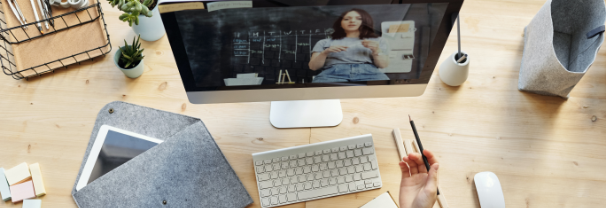The University has communicated its position regarding the planned teaching format for the Fall 2020 term. To summarize:
- The default for the Fall will be remote delivery.
- There will be very few exceptions. Everyone who requested to have some in-person teaching will by now have received a notification whether the request was granted. Everyone else, please plan on delivering your course fully remotely in the Fall.
What does this mean for Schulich instructors?
- Please prepare your Fall course for remote delivery. Except for very few courses, Schulich courses will have to be delivered remotely. Even though the university has not ruled out a return to the classroom some time during the Fall, all Fall courses will begin in remote delivery mode. It is highly recommended that you prepare your Fall courses for a full semester of remote teaching, just in case.
- Preparing a course for remote teaching takes time. Please start this work early to have a good course in place by the Fall. To help you with this work, we’ve put together a list of resources below.
- Students have some concerns about our ability to deliver high quality courses in the Fall. It is therefore crucial to have your syllabus ready as early as possible to give students an idea of what to expect. It would be excellent to have your syllabus posted about a month before the Fall term starts, meaning in early August. We will continue to send out reminders about this goal.
Resources Available to Assist with Remote Course Design & Development
Below is a detailed list of resources for Schulich instructors to assist with the transition of in-person courses to an online environment:
1. Instructional Design and Development Support:
Schulich’s Instructional Designer, Lisa Siegel, can assist with:
- Remote/online course design and maximizing achievement of the course learning outcomes in a virtual environment
- Content creation and best practices for translating in-person class materials into both synchronous and asynchronous online formats
- Canvas course set up
- Making use of Zoom and Canvas features (i.e. modules, quizzes, assignments, breakout rooms, etc.) in addition to other useful platforms and learning tools for creating student engagement.
Contact Lisa at lsiegel@schulich.yorku.ca.
Schulich is hiring a second instructional designer, with an intended start date of around July 2020 (but it could be August. This skill set is currently in very high demand).
Lisa Endersby, Educational Developer with the York Teaching Commons, is also available for course design consultation. Contact Lisa at lendersb@yorku.ca. The Teaching Commons is an excellent resource for you, in general. It also has an excellent guide at the Teaching Commons’ Going Remote website (see more below).
2. Student Design Consultants and Developers:
The School has hired a number of experienced students to assist with course design consultation and development. Student Online Course Design Consultants will offer instructors direct support for the shift to remote or online course delivery by providing a student perspective on course design as well as making design suggestions and identifying resources to improve the remote/online learning experience. Student Online Course Developers will assist with building online course elements in Canvas or other platforms as needed. Please contact ada@schulich.yorku.ca if you are interested in working with one or both of these positions.
3. Remote Course Walkthroughs by Schulich Instructors
Browse three examples of remote courses to gain design ideas. In the following short videos, instructors Cam Graham, David Elsner and Ashley Konson navigate through their remote courses from the student perspective, highlighting synchronous and asynchronous activities, interactive course elements, and opportunities for community building.
- Online Course Walkthrough: ACTG 5100 with Professor Cameron Graham
- Online Course Walkthrough: MBAN 5140 with Instructor David Elsner
- Online Course Walkthrough: MKTG 5200 with Instructor Ashley Konson
4. Online Training Materials and Resources
Both Schulich and York also offer a wide variety of online guides and training materials:
- Schulich Online Course Design Guide: This guide is designed to help instructors prepare their courses for remote/online delivery. Browse the course design checklist by category to review important design standards, tips and considerations for creating an effective online learning environment. The guide will be updated with more examples, faculty tips, links and resources on an ongoing basis.
- Schulich Teaching & Learning website: This site offers a wide range of posts featuring teaching tips from Schulich faculty, a portfolio of online teaching platforms and tools, as well as a showcase of innovative courses and instructors and innovative applications of technology by our instructors.
- SCTE Webinars: These sessions have covered topics such as Synchronous vs. Asynchronous Delivery: When, Why and How?, Keeping Your Zoom Lecture Lively and Managing Online Student Presentations, and Preparing Your “Home Studio” to Present Effectively and Professionally. Review the summaries of the sessions and the tips provided. Recordings of past sessions can be accessed here. Dates and times for upcoming sessions can be accessed through the Events section on the T&L site.
- Schulich IS&T Live & Recorded Training Sessions: Topics range from how to use Canvas and Zoom, to preparing and recording lecture content, to how to make use of specific functionality like Canvas’ Speedgrader and Zoom’s online breakout rooms. Recorded versions of all sessions, as well as guides and working examples of learning tools are available on our Learning Tools Support page in Canvas.
- York Teaching Commons Going Remote website: This site has been designed to provide teaching support based on the kind of needs you have for your courses, your circumstances, and the needs of your students. To get started, watch a short video for an overview of what to expect when teaching and learning remotely.
- YorkU guide to Teaching Remotely: This guide has been developed to assist you in the design and development of online and remote course delivery. Whether designing a course from scratch or modifying an existing course into an online environment, instructors will find some useful recommendations, ideas, information, and strategies to help along the way. This guide accompanies the Teaching Commons’ Going Remote website where a whole host of tools and resources are provided.
- Teaching Commons webinars: As part of the Teaching Commons’ support for remote teaching, it is offering a weekly webinar series, where York faculty members with experience in online teaching and learning share their expertise with the community. Check out the calendar of upcoming events and recordings of past sessions in the link above. Also check out the recording of Prof. Cam Graham’s very informative session on Maximizing Student Engagement in a Remote Classroom.
5. Virtual Peer Mentor Support:
Learning directly from experienced faculty members can be a quick way to get up to speed on successful remote/online course delivery methods. If you are interested in being paired with another faculty member for support, or in offering your expertise to other instructors, please contact ada@schulich.yorku.ca and the ADA Office will help facilitate the partnerships. Possible support mechanisms include sitting in on a live class to get a sense of delivery format and tips and tricks for managing synchronous sessions, browsing course set-ups, asynchronous materials and assessment design in Canvas, or having one-on-one chats to ask questions and learn more about what works and what doesn’t.
6. Enhancing Audio and Visual Quality in Recorded Lectures:
Need some guidance on how to improve the quality of your lecture recordings? Send a clip of your material to teachingandlearning@schulich.yorku.ca and Schulich’s instructional design team will offer some suggestions on how to improve elements such as the audio, video, or lighting.
If you are looking to purchase any new equipment for recording of course content (including microphones, lighting, green screens, etc.), check out this evolving list of recommended products.
7. Funding Opportunities
- Core Course Champions: The School is in the process of designating course ‘champions’ to lead the creation of asynchronous content for use in core courses with multiple sections in the MBA and BBA programs. Champions will work throughout the summer months and receive a $5000 stipend (for PT faculty) and a course release (for FT) for the successful creation of a blended core course.We have successfully recruited over twelve champions and are confident many more will sign on. Interested course directors and instructors should first discuss with their area coordinators and program directors and then contact ada@schulich.yorku.ca to sign up.
- Equipment Purchase Assistance: We have a modest budget to assist part-time instructors and full-time instructors without a personal expense account with purchases related to remote teaching technologies such as cameras and microphones. Under certain circumstances we may also support the purchase of special software packages. We will support the purchase of these technologies to a maximum of $100 until our money runs out. Please submit your purchase request to us at ada@schulich.yorku.ca before buying and we will let you know whether we’ll subsidize the purchase and by how much. Full-time faculty must use their personal expense accounts or other existing accounts for these purchases.
8. Useful Tools for Online Course Design:
- Echo360: This tool can be used to record video lectures with enhanced features for increasing student engagement. It offers students the ability to take notes, ask and respond to questions and quizzes, answer polls, and signal confusion to the instructor when watching a lecture. Echo360 also offers a functional caption tool where students are able to download video transcripts. Echo360 can be accessed from the left-side navigation menu of your Canvas course.
- Other Schulich Learning Tools including Zoom, Canvas, Qualtrics: While we’ve been using Canvas primarily to support face-to-face classes, Canvas also includes Quizzes, Discussion Forums, Online Assignments and Grading and other features to support effective remote courses. Zoom can also be used for both asynchronous and synchronous sessions. We are all, including students, new to this mode of delivery. Qualtrics surveys provide an easy way to collect and interpret student feedback. Browse our full portfolio of online teaching platforms and tools for more ideas.
- e-Learning Authoring Tools: These tools enable instructors to create digital content and interactive experiences for the online environment. Examples include Articulate Storyline, Adobe Captivate, and iSpring Suite. Contact Schulich IS&T to inquire about software options and licence availability.
Can’t find what you need or have suggestions for other resources? Here is a list of contacts to help:
- Resource Questions or Suggestions: ada@schulich.yorku.ca
- Schulich IS&T Help Desk: askit@yorku.ca or (416) 736 2100 ext. 66356
- Learning Tools Questions & Support (Canvas, Zoom, Echo360, etc.): https://itmedic.schulich.yorku.ca/
- Teaching and Learning Related Questions: teachingandlearning@schulich.yorku.ca
- SCTE Inquiries: scte@schulich.yorku.ca