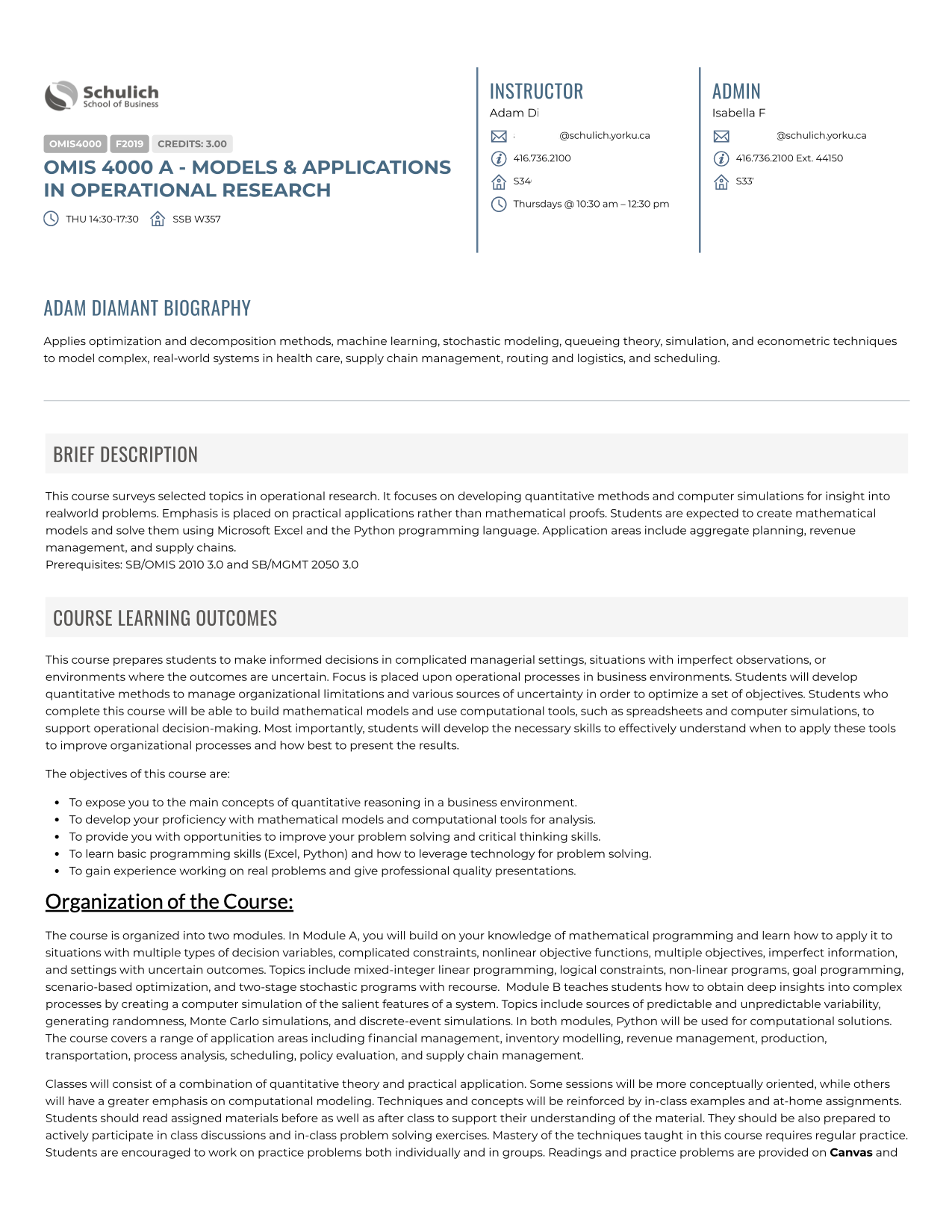All course basics (the content found in the course outline) can be found on the Syllabus page in Canvas. This page is automatically populated with basic information (meeting time, room number, instructor, supporting admin). Instructors can add course material, expectations and other course and instructor-specific information. Assignment and class details are pulled in automatically from the Canvas Modules and Assignments pages respectively.
All course basics should be added to the Canvas course at least 1 week prior to the start of the semester.
Students and instructors can print the Syllabus page to generate a hard or soft copy.